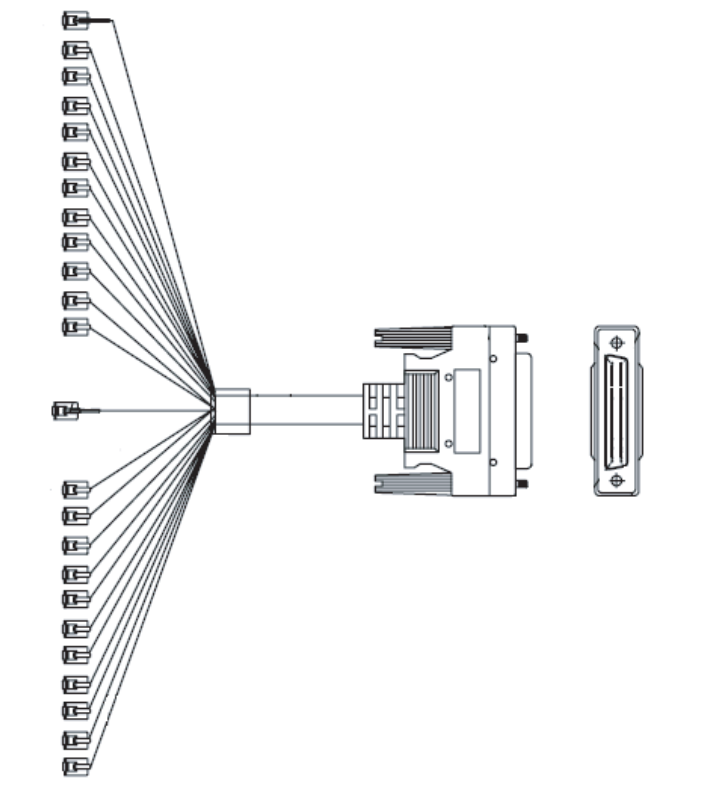
FIC-24FXS 225
Interface Cable FIC-24FXS uses a 5 m (16.4 ft.) or 15 m (49.2 ft.) telephone conversion cable. At
one end of the cable is a D50 male connector that is used to connect to the
FIC-24FXS card; at the other end are 24 RJ11 connectors.
Figure 277 FIC-24FXS conversion cable
You can connect the RJ11 connectors to your cable distribution frame, or connect
them to the phones directly or after being prolonged.
Connecting the Interface
Cable
Step 1: Connect the D50 male connector on one end of the cable to the card.
Step 2: Connect the RJ11 connectors on the other end of the cable to telephones,
Faxes or the AT0 loop trunk lines of the telephone switchboards.
c
CAUTION: The screws at both sides of the FIC-24FXS module interface should be
fixed to avoid loss of them.


















