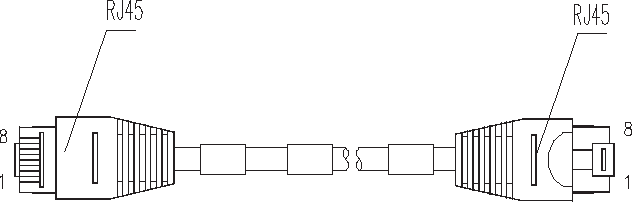
XMIM-16FSW/XMIM-24FSW 145
Figure 167 Ethernet cable
Ethernet cables fall into standard (straight-through) cables and crossover cables.
■ Standard cable: The sequences of colored wires at the two RJ45 connectors
crimped to the twisted pair cable are completely the same. Standard cables are
used to connect terminal devices such as PC and router to hubs or LAN
Switches.
■ Crossover cable: The sequences of colored wires at the two RJ45 connectors
crimped to the twisted pair cable are different. Crossover cables are used to
connect terminal devices such as PC and router to terminal devices.
For the connection, identification, and preparation of these two types of cables,
refer Low-End and Mid-Range Series Routers Cable Manual.
Connecting an Interface
Cable
Follow the steps below to connect an interface cable:
1 If you want to connect the router to a PC or another router, use a crossover cable.
If you want to connect the router to a hub or LAN Switch, use a straight-through
cable. Connect one end to an Ethernet interface of the router and the other end
to the PC, the other router, the hub, or the LAN switch.
2 Check the status of the LEDs on the panels after power-on. If the LINK LED is ON,
a link is present. If the LINK LED is OFF, no link is present and in this case you
should check the line.


















