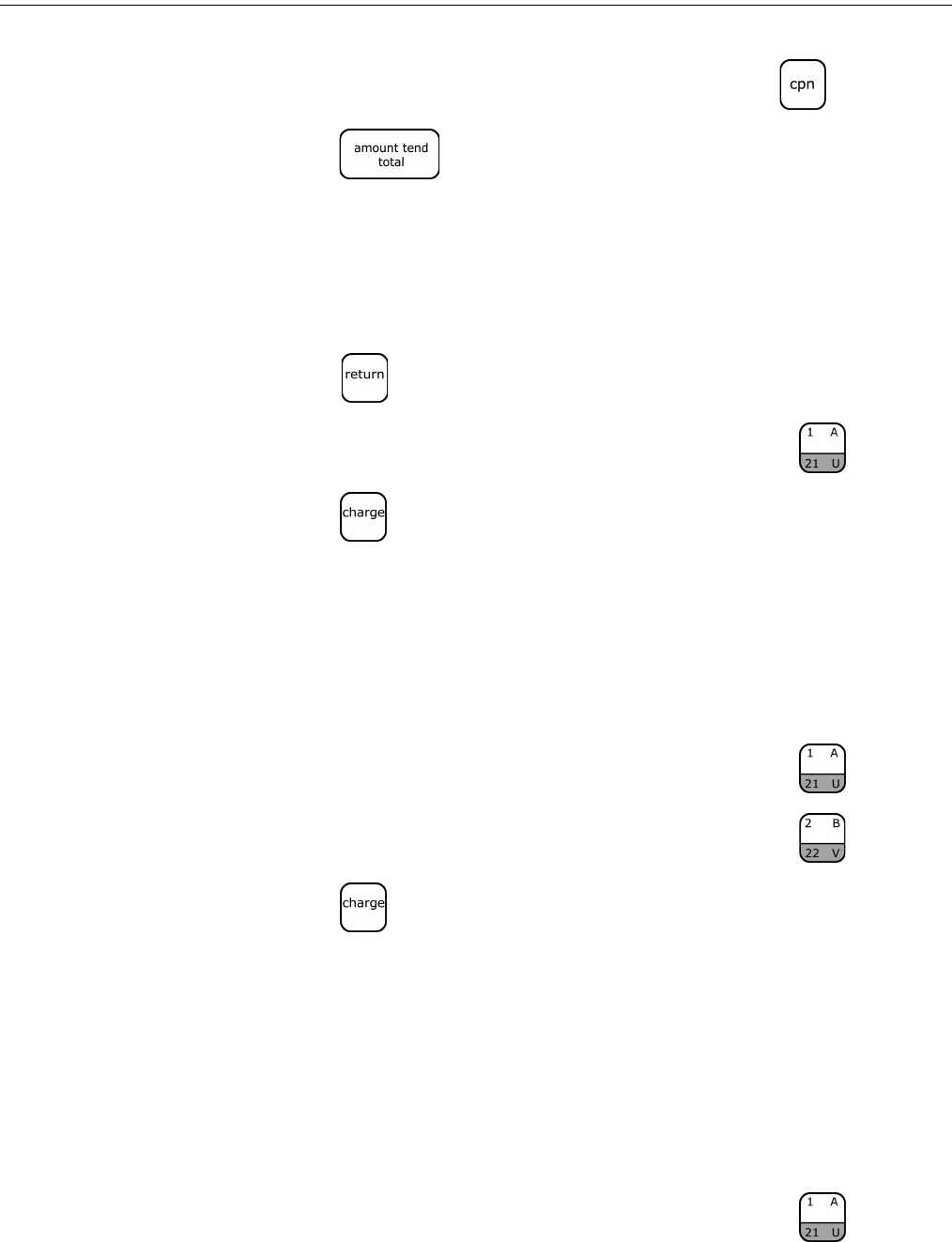
Alpha 583cx User’s Guide 97
Credit Return
2 In the Number keys area, press 20 and then press the key.
3 Press the key.
Credit Return
Example 31: Refund $1.00 in Department 1 and credit to a credit card.
To ring a credit return
1 Press the key.
2 In the Number keys area, press 100, and then press the key.
3 Press the key.
Credit Sale
Example 32: Ring up a $1.00 item in Department 1 and $2.00 in Department
2 and finalize the sale with the CREDIT key.
To ring a credit sale
1 In the Number keys area, press 100, and then press the key.
2 In the Number keys area, press 200, and then press the key.
3 Press the key.
It is not necessary to enter any amount before pressing the Credit key.
Dept Shift Key
Example 33: Ring up a $1.00 item in Department 1 (taxable), $2.00 in
Department 21 (non-taxable) and $3.00 in Department 1 and compute change
from $10.00 cash tendered.
To ring a sale using the Dept Shift key
1 In the Number keys area, press 100, and then press the key.
abcoffice
www.abcoffice.com 1-800-658-8788


















