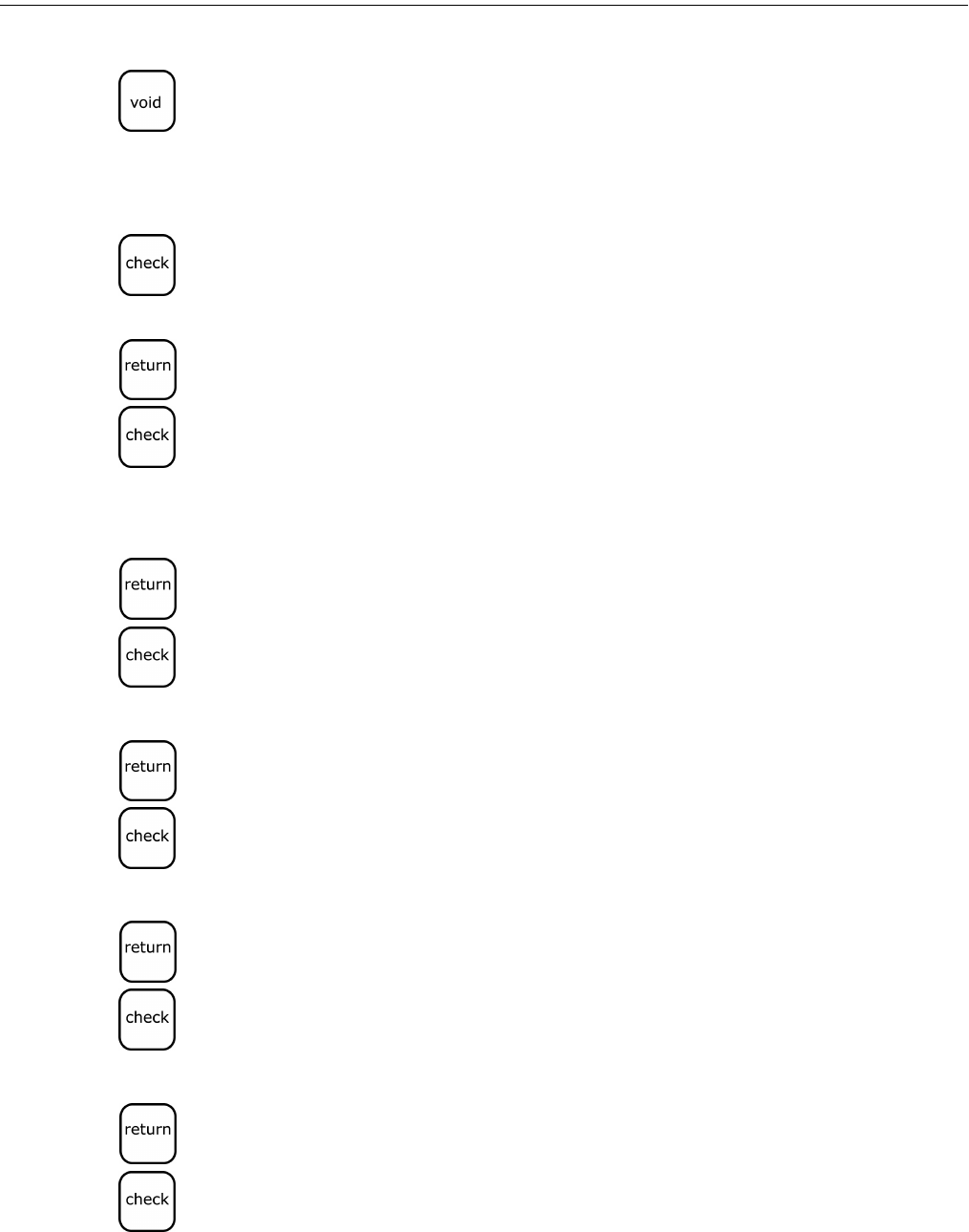
Alpha 583cx User’s Guide 23
Setting Alphanumeric Descriptions
Note
If you enter the wrong character, press the Void key to backspace and delete
that character and then continue.
To program your logo
1 Put the PRG key in the Mode key slot and turn it to the PRG position.
2 If you are prompted for a Manager Password, type the password number
and then press the Check key. If you did not program a Manager
Password, go to the next step.
3 For the 1st line, do the following:
• Using the round Number keys area, press 31.
• Press the Return key. The Logo line 1 appears on the display.
• Enter the 1st line of the logo, up to 24 characters and then press the
Check key.
4 If you want a 2nd line, do the following:
• Using the round Number keys area, press 32.
• Press the Return key. Logo line 2 appears on the display.
• Enter the 2nd line of the logo, up to 24 characters and then press the
Check key.
5 If you want a 3rd line, do the following:
• Using the round Number keys area, press 33.
• Press the Return key. Logo line 3 appears on the display.
• Enter the 3rd line of the logo, up to 24 characters and then press the
Check key.
6 If you want a 4th line, do the following:
• Using the round Number keys area, press 34.
• Press the Return key. Logo line 4 appears on the display.
• Enter the 4th line of the logo, up to 24 characters and then press the
Check key.
7 If you want a 5th line, do the following:
• Using the round Number keys area, press 35.
• Press the Return key. Logo line 5 appears on the display.
• Enter the 5th line of the logo, up to 24 characters and then press the
Check key.
8 When you are done, turn the Mode key to Off.
abcoffice
www.abcoffice.com 1-800-658-8788


















