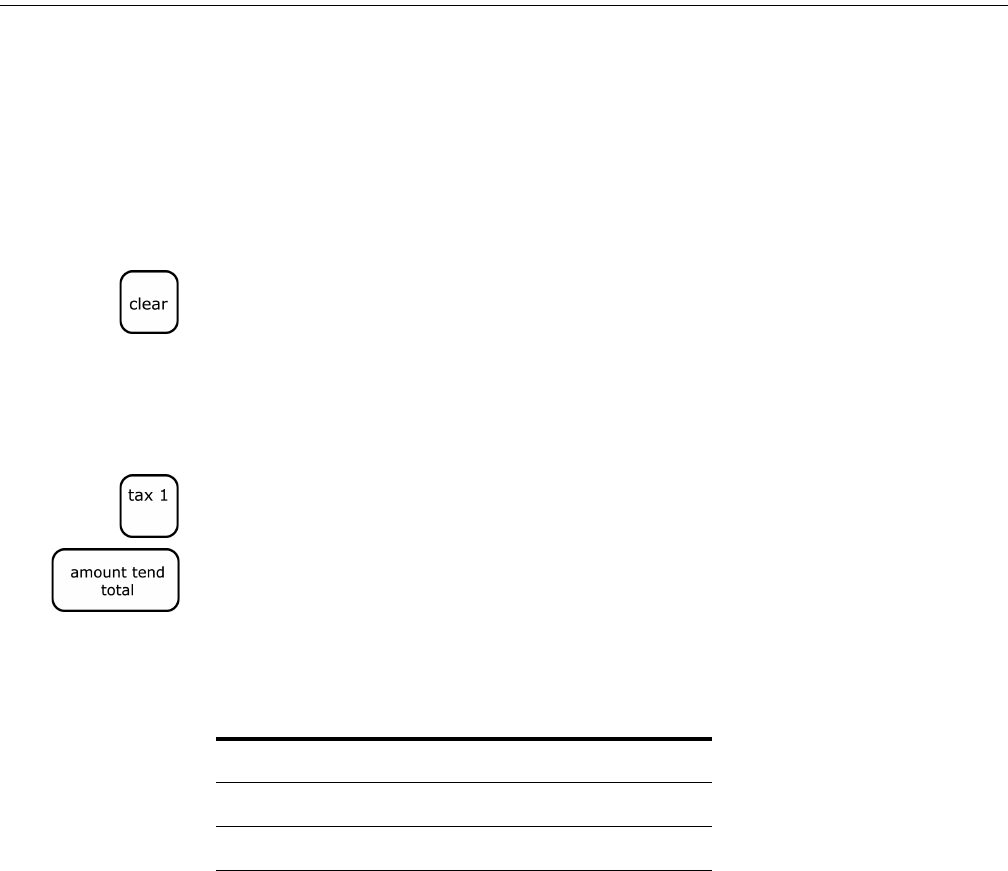
Chapter 2: Getting Started
8 Alpha 583cx User’s Guide
Programming the Sales Tax
Now you need to program the sales tax for your area. If you do not know
your sales tax rate, contact your local government office.
Tip
You must press at least 4 digits in step 4.
Note
If you make a mistake or you hear an error beep, press Clear and start over
with Step 3.
Example 3: To program a sales tax rate of 6%
1 Find your sales tax rate. You may need to contact your local government
office.
2 Put the PRG key in the Mode key slot and turn it to the PRG position.
3 In the round Number keys area, press 1 and then press the Tax 1 key.
4 Press 6000 and press the Amount Tend Total key. Your sales tax is
programmed.
To program other tax rates, in Step 4, press the following:
For more advanced tax rate programming, see Programming Complex
Tax Rates on page 66.
Table 1 Additional tax rate programming
For this tax rate... Press these keys...
7. 75 % 7750
5.5% 5500
10.5% 10500
abcoffice
www.abcoffice.com 1-800-658-8788


















