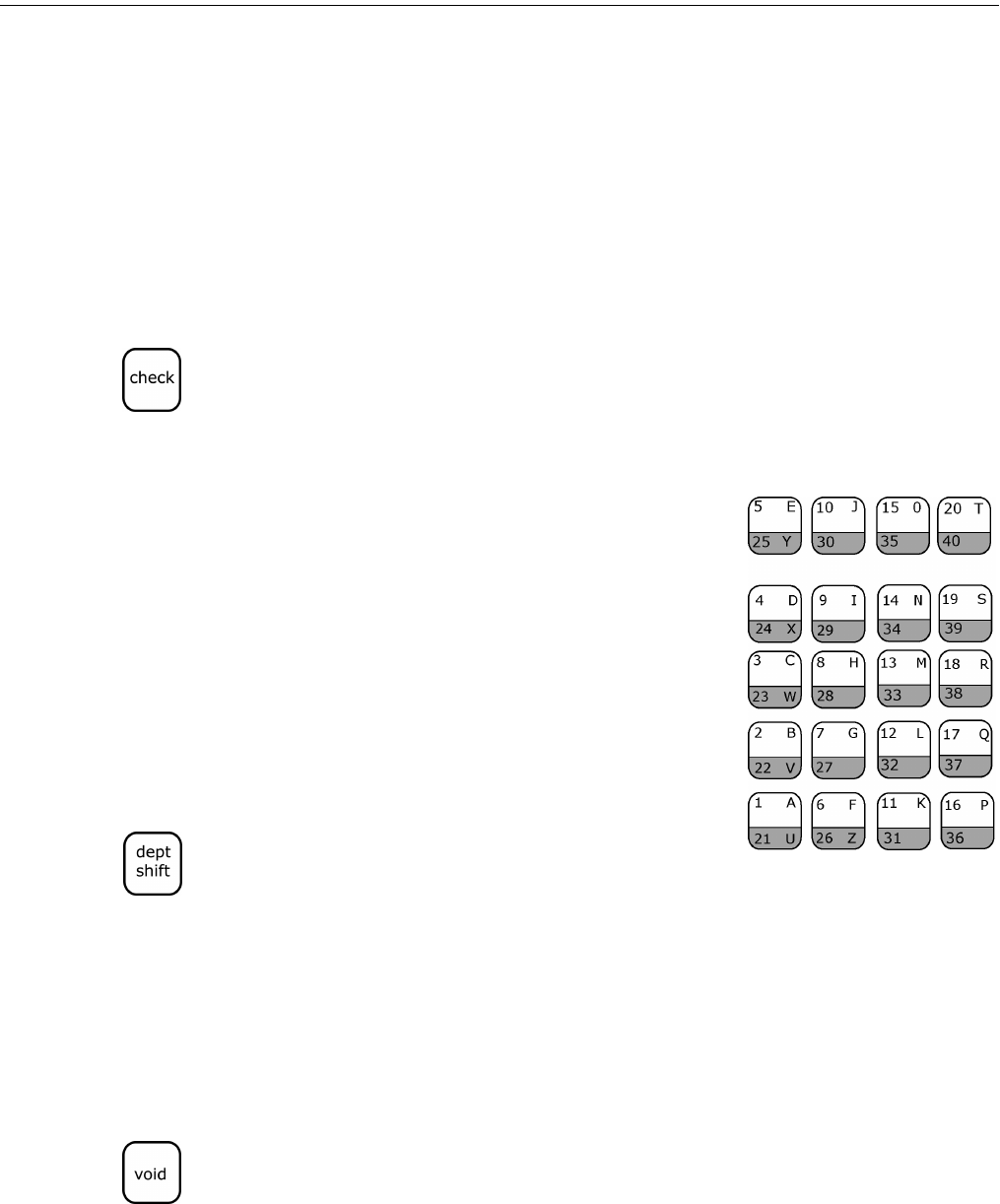
Alpha 583cx User’s Guide 39
Programming Department Keys
Programming Department Names
A name or description can be assigned to each department key. This name
appears on the clerk display and prints when ringing up sales.
For example, Clothing can print on the receipt in place of Dept 1,
Shoes can print on the receipt in place of Dept 2, Sportswear can print
on the receipt in place of Department 3, and so on.
When you are programming the descriptions for Departments, use the
Alphanumeric Keyboard.
When you are done programming the department description, press the
Check key to save your programming. The information is saved in the cash
register and you can program the next item.
Note
Only capital letters of the alphabet are on the
Alphanumeric Keyboard. You can also use lower
case letters and numbers, certain symbols, and
international characters. See Alphanumeric Code
Chart on page 40.
The department keys are clearly labeled with all
the letters you need to program these
descriptions. When you are programming
alphanumeric descriptions, use the department
keys to spell out the words you want.
You can use the letters in the lower green area
of the keys by pressing the Dept Shift key and
then pressing the key with the letter you want.
You might need certain symbols, numbers, international characters or
lower case characters that are not found on the Alphanumeric Keyboard.
For example, if you require a space between words, or if you need the /
symbol, or -, you use the round Number keys to type the correct
alphanumeric code. See the Alphanumeric Code Chart shown in the next
section.
Important
If you enter the wrong character, press the Void key to backspace and delete
that character. Now you can continue.
abcoffice
www.abcoffice.com 1-800-658-8788


















