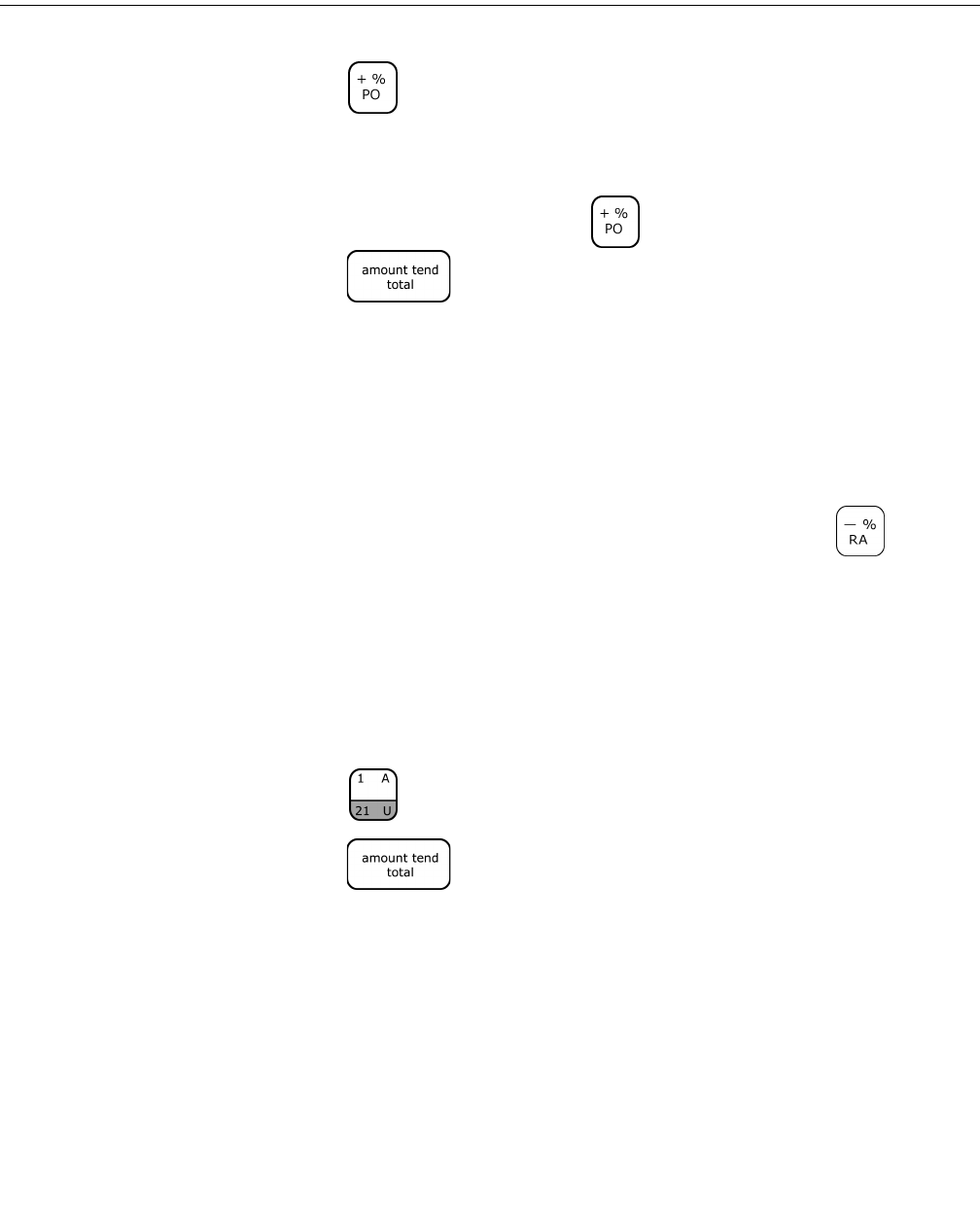
Chapter 11: Examples
104 Alpha 583cx User’s Guide
2 Press the key.
Note
If the Plus Percentage Rate is not pre-programmed, type in the Plus
Percentage Rate before pressing the key.
3 Press the key.
Received-On-Account Sale
Example 47: Indicates money put in the cash drawer. Ring up $50.00 to show
the beginning cash-in-drawer amount for the day.
To receive monies on account
▼ In the Number keys area, press 5000, and then press the key.
Registering A Department Unit Price
Example 48: Assume Department 1 is pre-programmed for $1.00. Ring up
this price.
To register a department unit price
1 Press the key.
2 Press the key.
Note
You can up to 32 prices by using the total of the 32 Department keys for
quick ring-ups.
Registering A Reference Number
Example 49: Used to print a number, up to 10 digits, to identify an invoice
number, credit card number or any other number on receipts. Ring up the
number 1234567 in a standard sale.
Note
Using the reference number is not recorded in any activity counter or sales
totals on the Management Reports.
abcoffice
www.abcoffice.com 1-800-658-8788


















