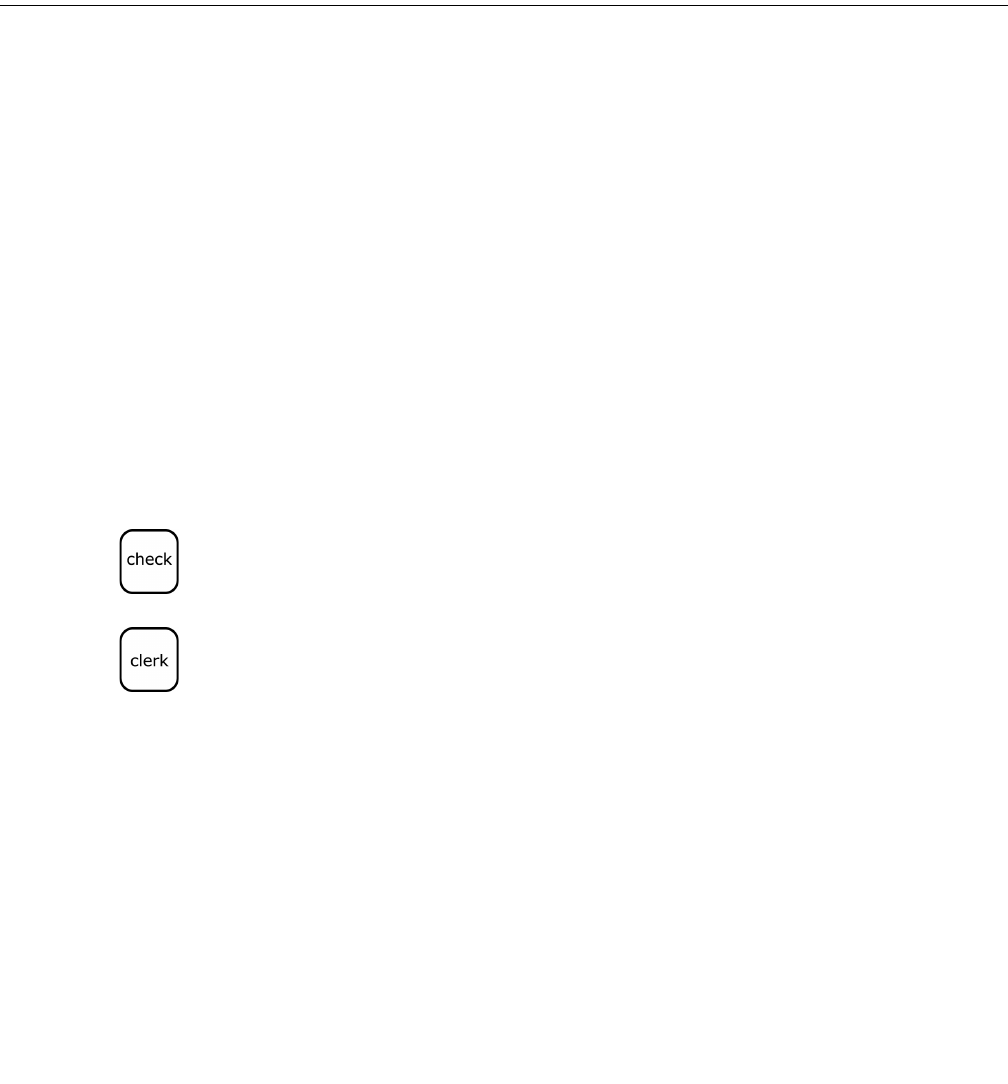
Chapter 8: Running Reports
76 Alpha 583cx User’s Guide
Running a Clerk Report
The Clerk report shows sales by clerk number. For more information
about setting clerk numbers, see Setting Clerk Numbers and Names on
page 25.
• A Clerk report in the X position shows sales up to the current hour.
• A Clerk report in the Z position shows sales for the entire day. A Clerk
report must be closed out in the Z position.
Note
If you are not using clerk numbers, then you cannot run a Clerk report. You
hear an error beep when you press the Clerk key.
To run a Clerk report
1 Put the Z key or the PRG key in the Mode key slot and turn it to the X
or Z position.
2 If you are prompted for a Manager Password, type the password number
and then press the Check key. If you did not program a Manager
Password, go to the next step.
3 Press the Clerk key. The Clerk report prints.
Running a Financial Report
The Financial report shows totals of departments, tax, net sales, voids,
returns, coupons, refunds, minus percentage, plus percentage,
receipts-on-account, paid out, cash, check, and charge. The running grand
total appears only on Z reports.
You can run a copy of the Financial report in the Z position. If other keys
are pressed after the first Z reading, the duplicate Z Report will not print.
To turn off the duplicate Z Report printing feature, you must change Flag
25. For more information about Flags, see Programming Flag Options on
page 56.
Important
A Financial Reading must be closed out in the Z position.
For an example Financial report, see Financial Report Example on
page 77.
To print a Financial report
1 Put the Z key or the PRG key in the Mode key slot and turn it to the X
or Z position.
abcoffice
www.abcoffice.com 1-800-658-8788


















