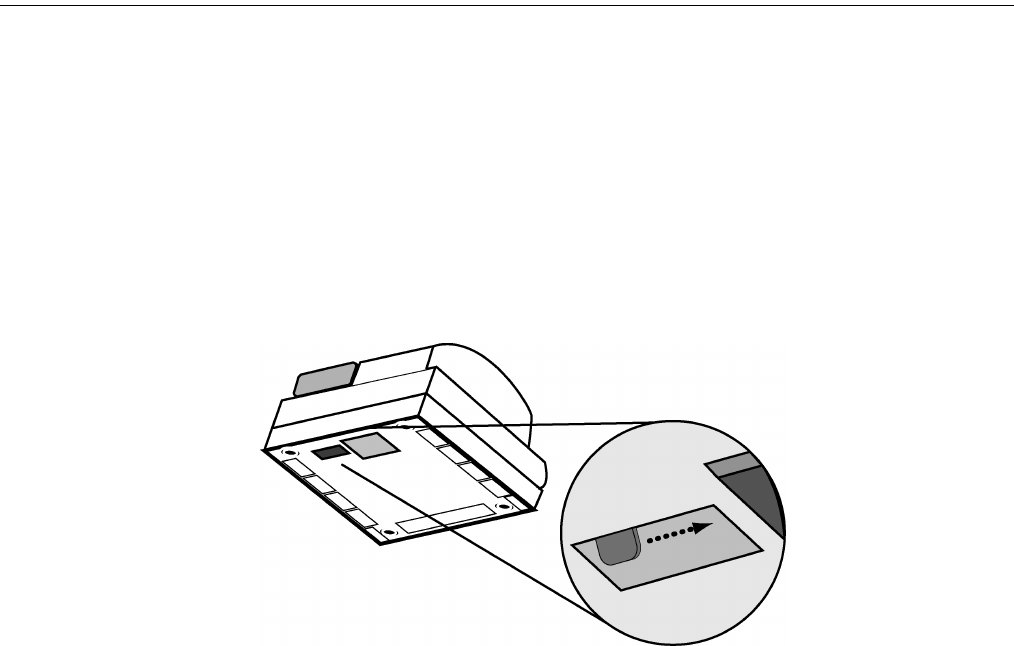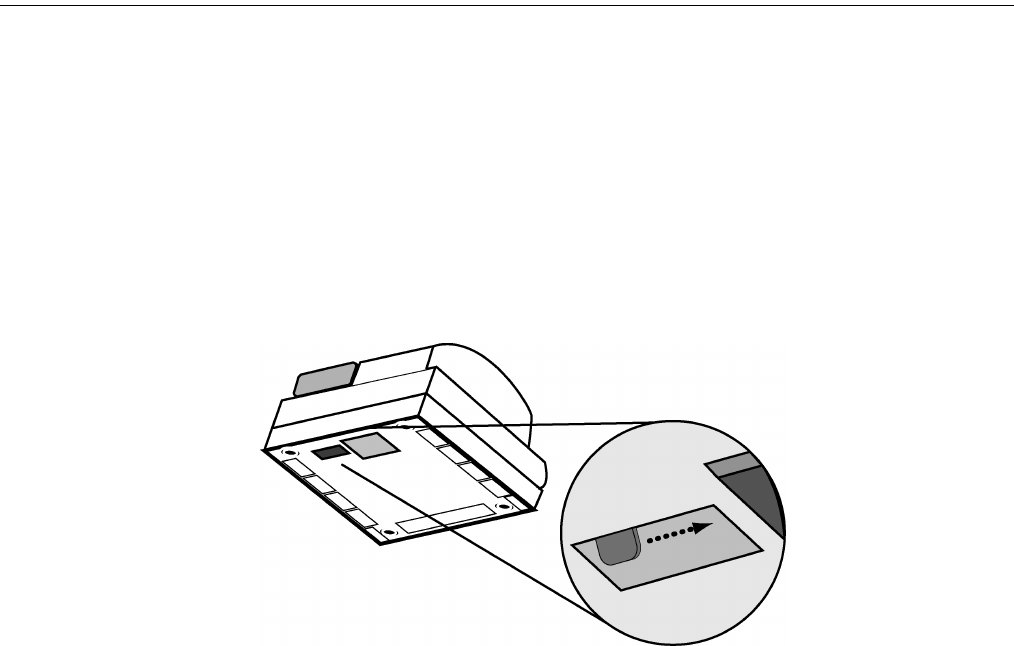
Alpha 583cx User’s Guide 15
Using the Accessory Drawer
2 To lock the cash drawer, turn the key to the right and remove the key
from the lock.
3 To unlock the cash drawer, turn the key to the left and remove the key
from the lock.
To open the cash drawer using the emergency lever
1 With your hands on the cash drawer, carefully tip the front of the register
up. Underneath the cash register, toward the back of the register, you see
a small lever.
2 Push the lever in the only direction it will move. The cash drawer opens.
If the cash drawer will not open, make sure it is not locked with the 515
Drawer key.
Using the Accessory Drawer
Your cash register has a small drawer above the cash drawer. The
Accessory drawer can be opened at any time by anyone. It is a good place
to put things like pens, pencils, and note pads.
Because anyone can open the drawer, it is not a good idea to put checks or
charge slips in it. You should put those in the cash drawer, under the coin
drawer.
Make sure that you never put anything valuable in the Accessory drawer.
www.abcoffice.com 1-800-658-8788