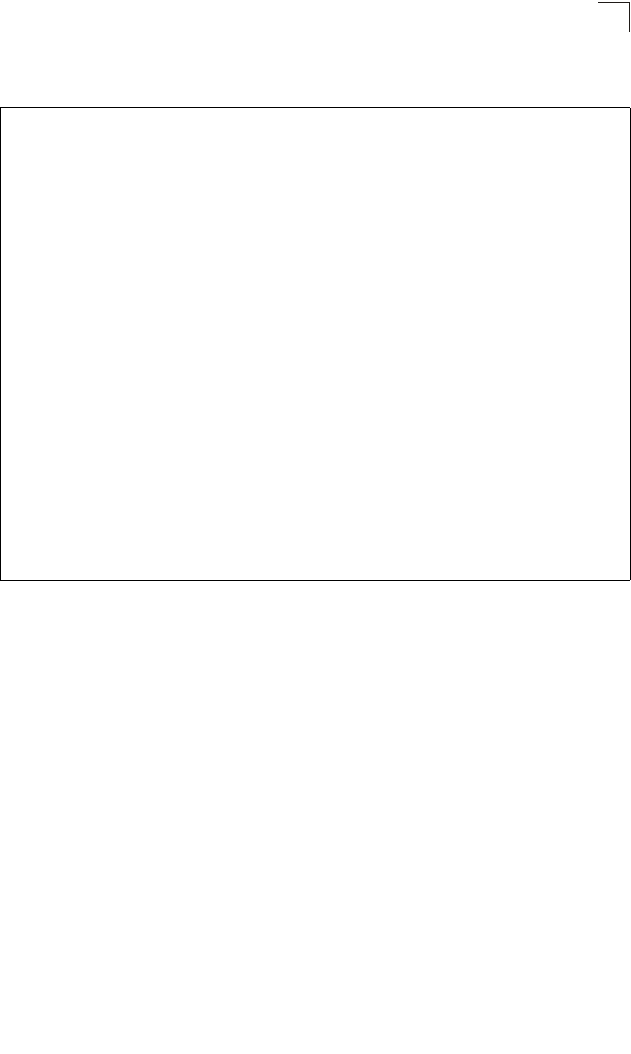
Setting a Load-Balance Mode for Trunks
17-3
17
CLI – This example creates trunk 1 with ports 9 and 10. Just connect these ports to
two static trunk ports on another switch to form a trunk.
Setting a Load-Balance Mode for Trunks
When incoming data frames are fowarded through the switch to a trunk, the switch
must determine to which port link in the trunk an outgoing frame should be sent. To
maintain the frame sequence of traffic flows between devices in the network, the
switch also needs to ensure that frames in each “conversation” are mapped to the
same trunk link. To achieve this requirement and to distribute a balanced load
across all links in a trunk, the switch uses an algorithm based on frame source or
destination addresses to calculate an output link number in the trunk. However,
depending on the device to which a trunk is connected and traffic flows in the
network, this load-balance algorithm may result in traffic being distributed mostly on
one port in a trunk.
To ensure that the switch traffic load is distributed evenly across all links in a trunk,
the source or destination addresses used in the load-balance calculation can be
selected to provide the best result for trunk connections. The switch provides six
load-balancing modes:
• Source MAC Address: All traffic with the same source MAC address is output on
the same link in a trunk. This mode works best for switch-to-switch trunk links
where traffic through the switch is received from many different hosts.
Console(config)#interface port-channel 1 45-1
Console(config-if)#exit
Console(config)#interface ethernet 1/9 45-1
Console(config-if)#channel-group 1 46-2
Console(config-if)#exit
Console(config)#interface ethernet 1/10
Console(config-if)#channel-group 1
Console(config-if)#end
Console#show interfaces status port-channel 1 45-8
Information of Trunk 1
Basic information:
Port type: 1000T
Mac address: 00-30-F1-D4-73-A2
Configuration:
Name:
Port admin: Up
Speed-duplex: Auto
Capabilities: 10half, 10full, 100half, 100full, 1000full
Flow control: Disabled
Port security: Disabled
Max MAC count: 0
Current status:
Created by: User
Link status: Up
Port operation status: Up
Operation speed-duplex: 1000full
Flow control type: None
Member Ports: Eth1/9, Eth1/10,
Console#


















