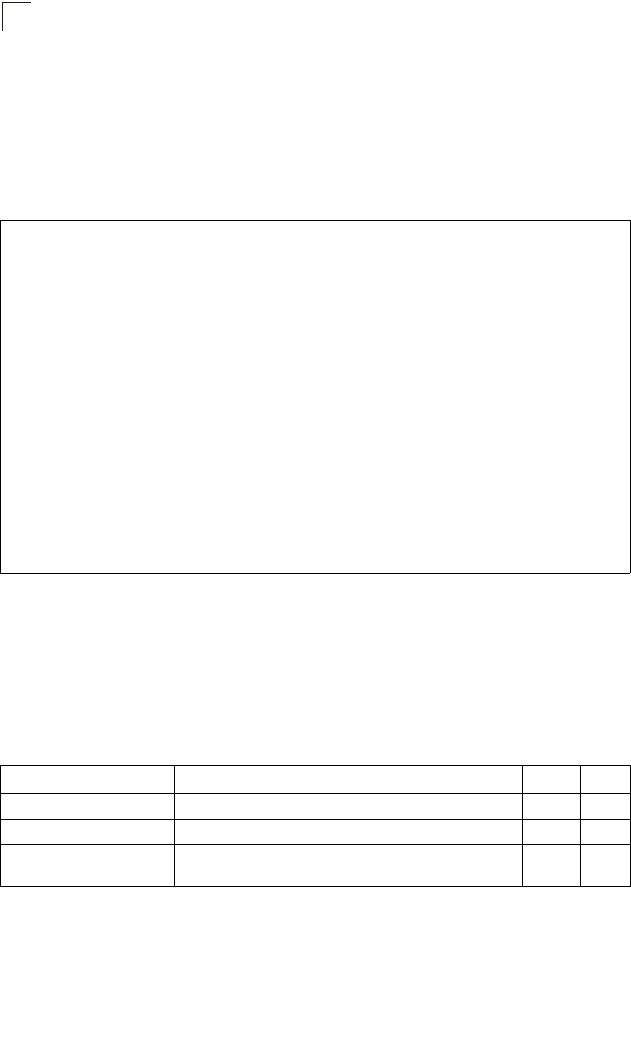
VLAN Commands
52-16
52
show dot1q-tunnel
This command displays information about QinQ tunnel ports.
Command Mode
Privileged Exec
Example
Related Commands
switchport dot1q-tunnel mode (52-14)
Displaying VLAN Information
This section describes commands used to display VLAN information.
Console(config)#dot1q-tunnel system-tunnel-control
Console(config)#interface ethernet 1/1
Console(config-if)#switchport dot1q-tunnel mode access
Console(config-if)#interface ethernet 1/2
Console(config-if)#switchport dot1q-tunnel mode uplink
Console(config-if)#end
Console#show dot1q-tunnel
Current double-tagged status of the system is Enabled
The dot1q-tunnel mode of the set interface 1/1 is Access mode, TPID is 0x8100.
The dot1q-tunnel mode of the set interface 1/2 is Uplink mode, TPID is 0x8100.
The dot1q-tunnel mode of the set interface 1/3 is Normal mode, TPID is 0x8100.
The dot1q-tunnel mode of the set interface 1/4 is Normal mode, TPID is 0x8100.
The dot1q-tunnel mode of the set interface 1/5 is Normal mode, TPID is 0x8100.
The dot1q-tunnel mode of the set interface 1/6 is Normal mode, TPID is 0x8100.
The dot1q-tunnel mode of the set interface 1/7 is Normal mode, TPID is 0x8100.
.
.
.
.
The dot1q-tunnel mode of the set interface 1/24 is Normal mode, TPID is 0x8100.
Console#
Table 52-1 Commands for Displaying VLAN Information
Command Function Mode Page
show vlan Shows VLAN information NE, PE 52-17
show interfaces status vlan Displays status for the specified VLAN interface NE, PE 45-8
show interfaces switchport Displays the administrative and operational status of an
interface
NE, PE 45-10


















