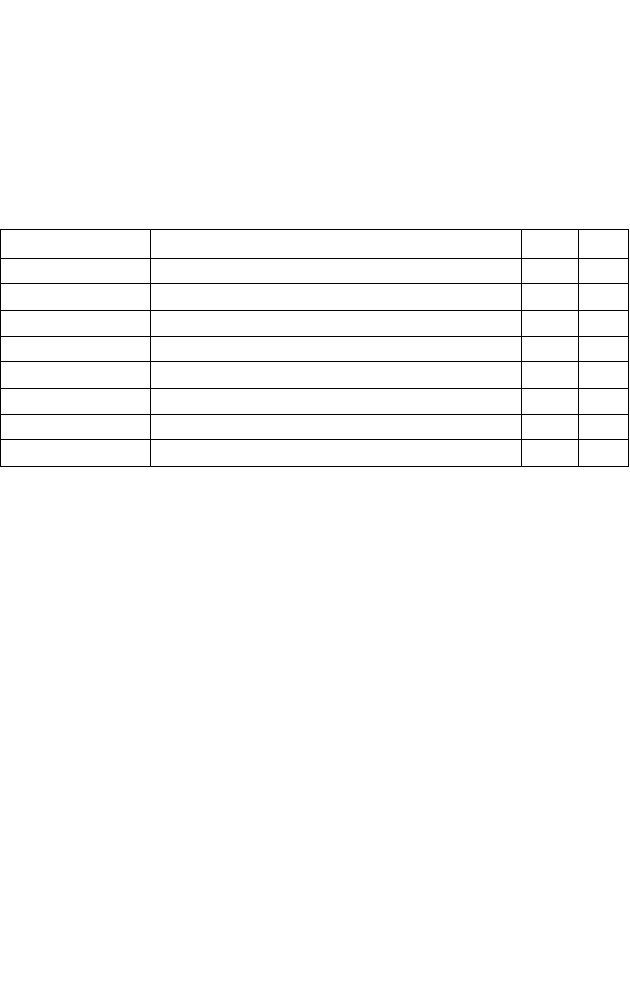
61-1
Chapter 61: Switch Cluster Commands
Switch Clustering is a method of grouping switches together to enable centralized
management through a single unit. A switch cluster has a “Commander” unit that is
used to manage all other “Member” switches in the cluster. The management station
uses Telnet to communicate directly with the Commander throught its IP address,
and the Commander manages Member switches using cluster “internal” IP
addresses. There can be up to 36 Member switches in one cluster. Cluster switches
are limited to within a single IP subnet.
cluster
This command enables clustering on the switch. Use the no form to disable
clustering.
Syntax
[no] cluster
Default Setting
Enabled
Command Mode
Global Configuration
Command Usage
• To create a switch cluster, first be sure that clustering is enabled on the switch
(the default is enabled), then set the switch as a Cluster Commander. Set a
Cluster IP Pool that does not conflict with any other IP subnets in the network.
Cluster IP addresses are assigned to switches when they become Members
and are used for communication between Member switches and the
Commander.
• Switch clusters are limited to a single IP subnet (Layer 2 domain).
• A switch can only be a Member of one cluster.
Table 61-1 Switch Cluster Commands
Command Function Mode Page
cluster Configures clustering on the switch GC 61-1
cluster commander Configures the switch as a cluster Commander GC 61-2
cluster ip-pool Sets the cluster IP address pool for Members GC 61-2
cluster member Sets Candidate switches as cluster members GC 61-3
rcommand Provides configuration access to Member switches GC 61-4
show cluster Displays the switch clustering status PE 61-4
show cluster members Displays current cluster Members PE 61-5
show cluster candidates Displays current cluster Candidates in the network PE 61-5


















