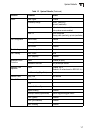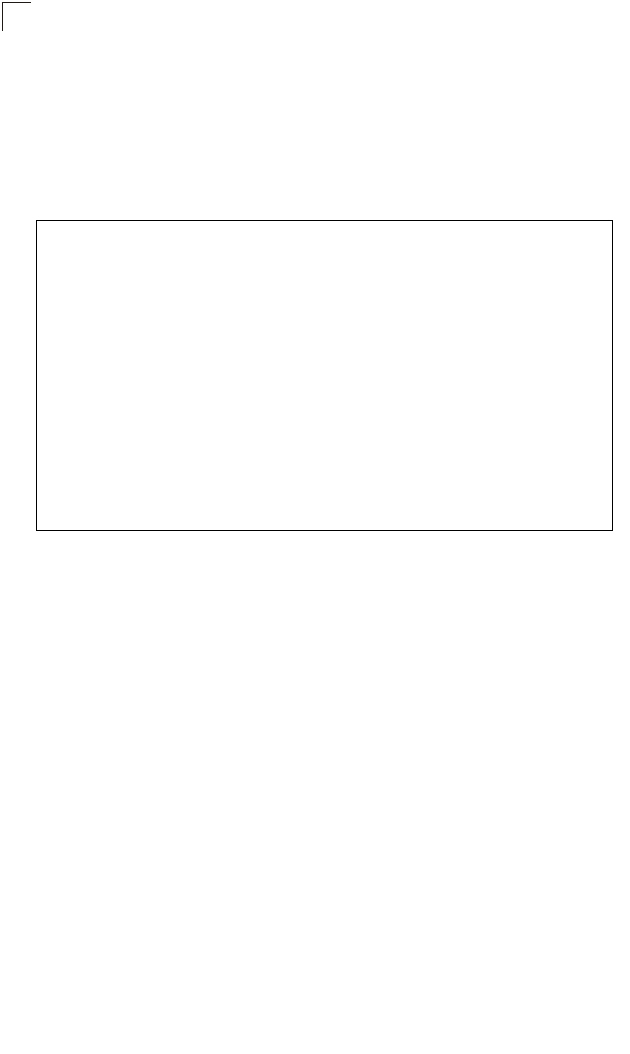
Initial Configuration
2-6
2
To configure an IPv6 link local address for the switch, complete the following steps:
1. From the Global Configuration mode prompt, type “interface vlan 1” to access
the interface-configuration mode. Press <Enter>.
2. Type “ipv6 address” followed by up to 8 colon-separated 16-bit hexadecimal
values for the ipv6-address similar to that shown in the example, followed by
the “link-local” command parameter. Then press <Enter>.
Address for Multi-segment Network — Before you can assign an IPv6 address to the
switch that will be used to connect to a multi-segment network, you must obtain the
following information from your network administrator:
• Prefix for this network
• IP address for the switch
• Default gateway for the network
For most networks that encompass several different subnets, it’s easier to first
define a network prefix, and then configure the host address for the switch. An IPv6
network prefix is composed of an IPv6-address and prefix length. The prefix length
is the number of bits (from the left) of the prefix that form the network address, and is
expressed as a decimal number. For example, all IPv6 address that start with the
first byte of 73 (hexadecimal) could be expressed as 73:0:0:0:0:0:0:0/8 or 73::/8.
Console(config)#interface vlan 1 45-1
Console(config-if)#ipv6 address FE80::260:3EFF:FE11:6700
link-local 60-4
Console(config-if)#end
Console#show ipv6 interface 60-10
Vlan 1 is up
IPv6 is enable.
Link-local address:
FE80::260:3EFF:FE11:6700/64
Global unicast address(es):
Joined group address(es):
FF01::1/16
FF02::1/16
FF02::1:FF11:6700/104
MTU is 1500 bytes.
ND DAD is enabled, number of DAD attempts: 1.
ND retransmit interval is 1000 milliseconds
Console#