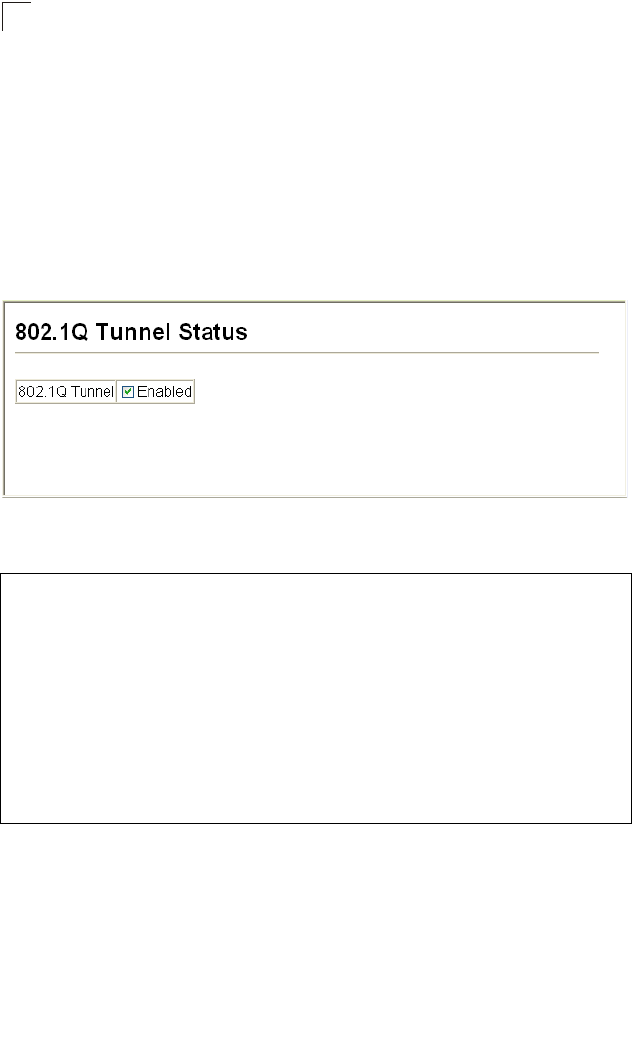
VLAN Configuration
23-16
23
Enabling QinQ Tunneling on the Switch
The switch can be configured to operate in normal VLAN mode or IEEE 802.1Q
(QinQ) tunneling mode which is used for passing Layer 2 traffic across a service
provider’s metropolitan area network.
Command Attributes
802.1Q Tunnel – Sets the switch to QinQ mode, and allows the QinQ tunnel port to
be configured. The default is for the switch to function in normal mode.
Web – Click VLAN, 802.1Q VLAN, 802.1Q Tunnel Status. Check the Enabled box
and click Apply.
Figure 23-1 802.1Q Tunnel Status
CLI – This example sets the switch to operate in QinQ mode.
Console(config)#dot1q-tunnel system-tunnel-control 52-14
Console(config)#exit
Console#show dot1q-tunnel
52-16
Current double-tagged status of the system is Enabled
The dot1q-tunnel mode of the set interface 1/1 is Access mode, TPID is 0x8100.
The dot1q-tunnel mode of the set interface 1/2 is Uplink mode, TPID is 0x8100.
The dot1q-tunnel mode of the set interface 1/3 is Normal mode, TPID is 0x8100.
The dot1q-tunnel mode of the set interface 1/4 is Normal mode, TPID is 0x8100.
The dot1q-tunnel mode of the set interface 1/5 is Normal mode, TPID is 0x8100.
.
.
.
The dot1q-tunnel mode of the set interface 1/24 is Normal mode, TPID is 0x8100.
Console#


















