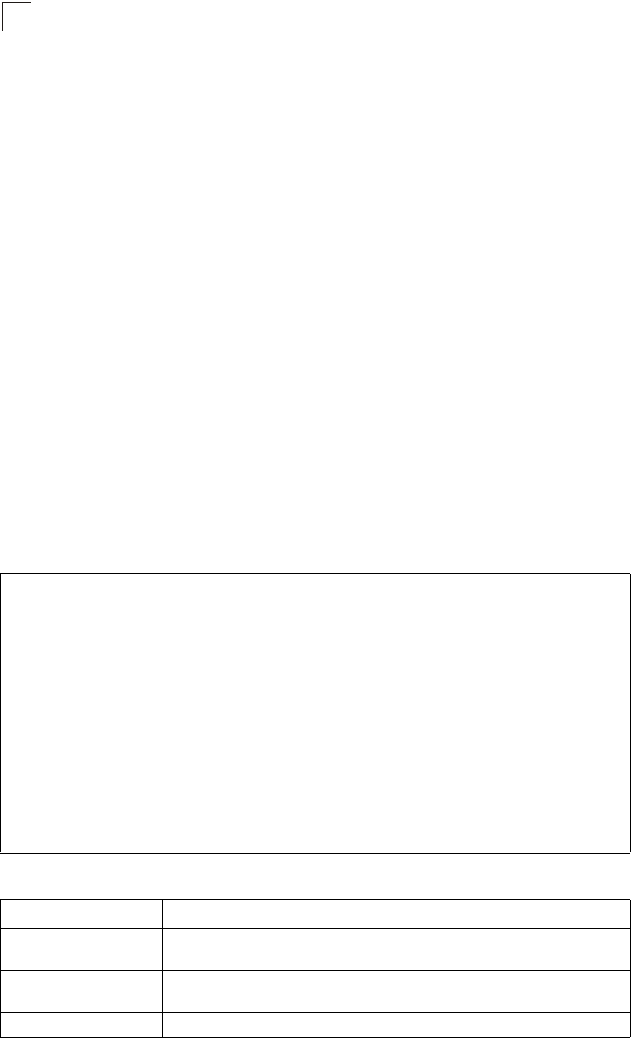
Interface Commands
45-10
45
show interfaces switchport
This command displays the administrative and operational status of the specified
interfaces.
Syntax
show interfaces switchport [interface]
interface
• ethernet unit/port
- unit - Stack unit. (Range: Always 1)
- port - Port number. (Range: 1-24/48)
• port-channel channel-id (Range: 1-24)
Default Setting
Shows all interfaces.
Command Mode
Normal Exec, Privileged Exec
Command Usage
If no interface is specified, information on all interfaces is displayed.
Example
This example shows the configuration setting for port 4.
Console#show interfaces switchport ethernet 1/4
Broadcast threshold: Enabled, 500 packets/second
LACP status: Disabled
Ingress rate limit: Disable, 1000M bits per second
Egress rate limit: Disable, 1000M bits per second
VLAN membership mode: Hybrid
Ingress rule: Disabled
Acceptable frame type: All frames
Native VLAN: 19
Priority for Untagged Traffic: 0
GVRP Status: Disabled
Allowed VLAN: 1(u), 19(u),4093(t),
Forbidden VLAN:
802.1Q-tunnel Status: Enable
802.1Q-tunnel Mode: Access
802.1Q-tunnel TPID: 8100(Hex)
Console#
Table 45-2 show interfaces switchport - display description
Field Description
Broadcast threshold Shows if broadcast storm suppression is enabled or disabled; if enabled it also
shows the threshold level (page47-1).
LACP status Shows if Link Aggregation Control Protocol has been enabled or disabled
(page 46-4).
Ingress/Egress rate limit Shows if rate limiting is enabled, and the current rate limit (page 49-1).


















