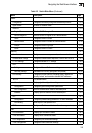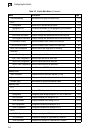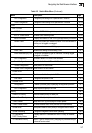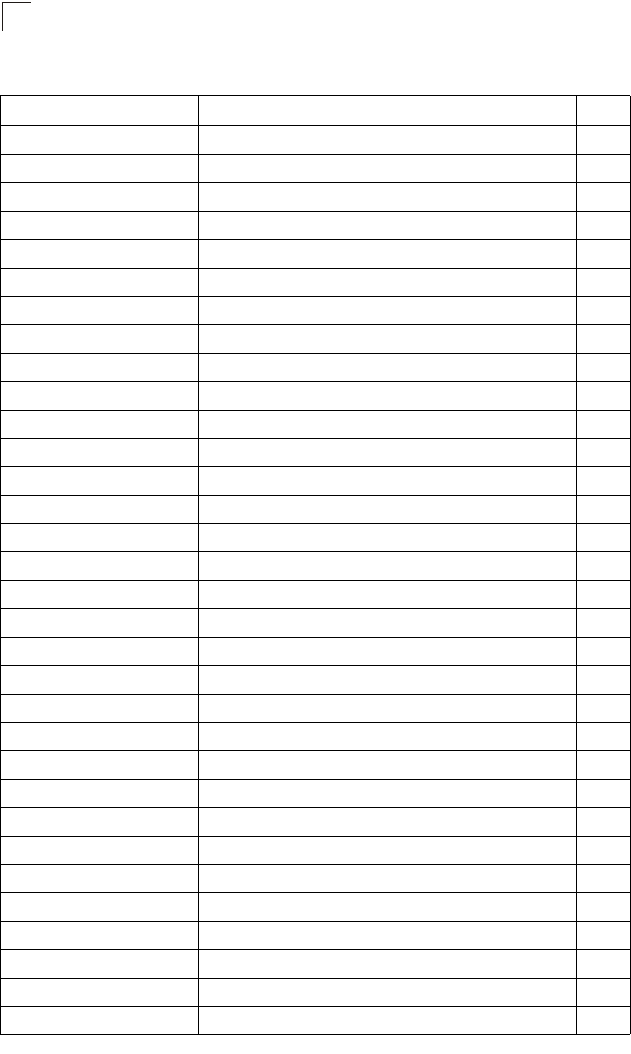
Configuring the Switch
3-6
3
Trunk Membership Specifies ports to group into static trunks 17-2
LACP 17-1
Configuration Allows ports to dynamically join trunks 17-5
Aggregation Port Configures parameters for link aggregation group members 17-7
Port Counters Information Displays statistics for LACP protocol messages 17-9
Port Internal Information Displays settings and operational state for the local side 17-11
Port Neighbors Information Displays settings and operational state for the remote side 17-13
Port Broadcast Control Sets the broadcast storm threshold for each port 18-1
Trunk Broadcast Control Sets the broadcast storm threshold for each trunk 18-1
Mirror Port Configuration Sets the source and target ports for mirroring 19-1
Rate Limit 20-1
Input Port Configuration Sets the input rate limit for each port 20-1
Input Trunk Configuration Sets the input rate limit for each trunk 20-1
Output Port Configuration Sets the output rate limit for each port 20-1
Output Trunk Configuration Sets the output rate limit for each trunk 20-1
Port Statistics Lists Ethernet and RMON port statistics 16-6
Address Table 21-1
Static Addresses Displays entries for interface, address or VLAN 21-1
Dynamic Addresses Displays or edits static entries in the Address Table 21-2
Address Aging Sets timeout for dynamically learned entries 21-4
Spanning Tree 22-1
STA
Information Displays STA values used for the bridge 22-3
Configuration Configures global bridge settings for STP, RSTP and MSTP 22-6
Port Information Displays individual port settings for STA 22-10
Trunk Information Displays individual trunk settings for STA 22-10
Port Configuration Configures individual port settings for STA 22-13
Trunk Configuration Configures individual trunk settings for STA 22-13
MSTP
VLAN Configuration Configures priority and VLANs for a spanning tree instance 22-15
Port Information Displays port settings for a specified MST instance 22-18
Trunk Information Displays trunk settings for a specified MST instance 22-18
Table 3-2 Switch Main Menu (Continued)
Menu Description Page