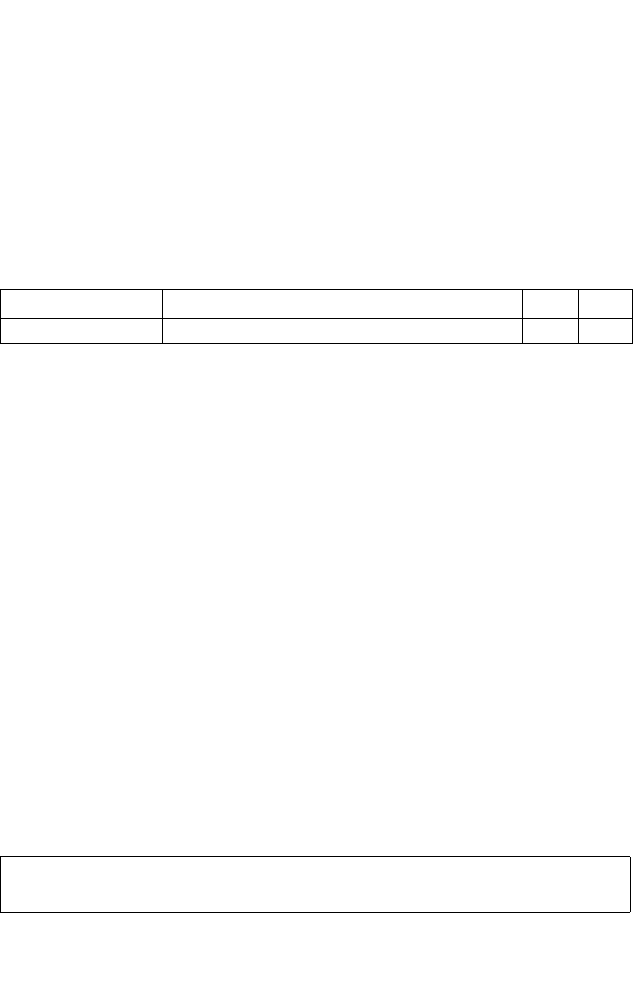
49-1
Chapter 49: Rate Limit Commands
This function allows the network manager to control the maximum rate for traffic
transmitted or received on an interface. Rate limiting is configured on interfaces at
the edge of a network to limit traffic into or out of the network. Traffic that falls within
the rate limit is transmitted, while packets that exceed the acceptable amount of
traffic are dropped.
Rate limiting can be applied to individual ports or trunks. When an interface is
configured with this feature, the traffic rate will be monitored by the hardware to
verify conformity. Non-conforming traffic is dropped, conforming traffic is forwarded
without any changes.
rate-limit
This command defines the rate limit for a specific interface. Use this command
without specifying a rate to restore the default rate. Use the no form to restore the
default status of disabled.
Syntax
rate-limit {input | output} [rate]
no rate-limit {input | output}
•input – Input rate
•output – Output rate
•rate – Maximum value in Mbps. (Range: 1 to 1000 Mbps)
Default Setting
Gigabit Ethernet: 1000 Mbps
Command Mode
Interface Configuration (Ethernet, Port Channel)
Command Usage
Rate limits are not supported for the 10 Gigabit Ethernet ports.
Example
Table 49-1 Rate Limit Commands
Command Function Mode Page
rate-limit Configures the maximum input or output rate for a port IC 49-1
Console(config)#interface ethernet 1/1
Console(config-if)#rate-limit input 600
Console(config-if)#


















