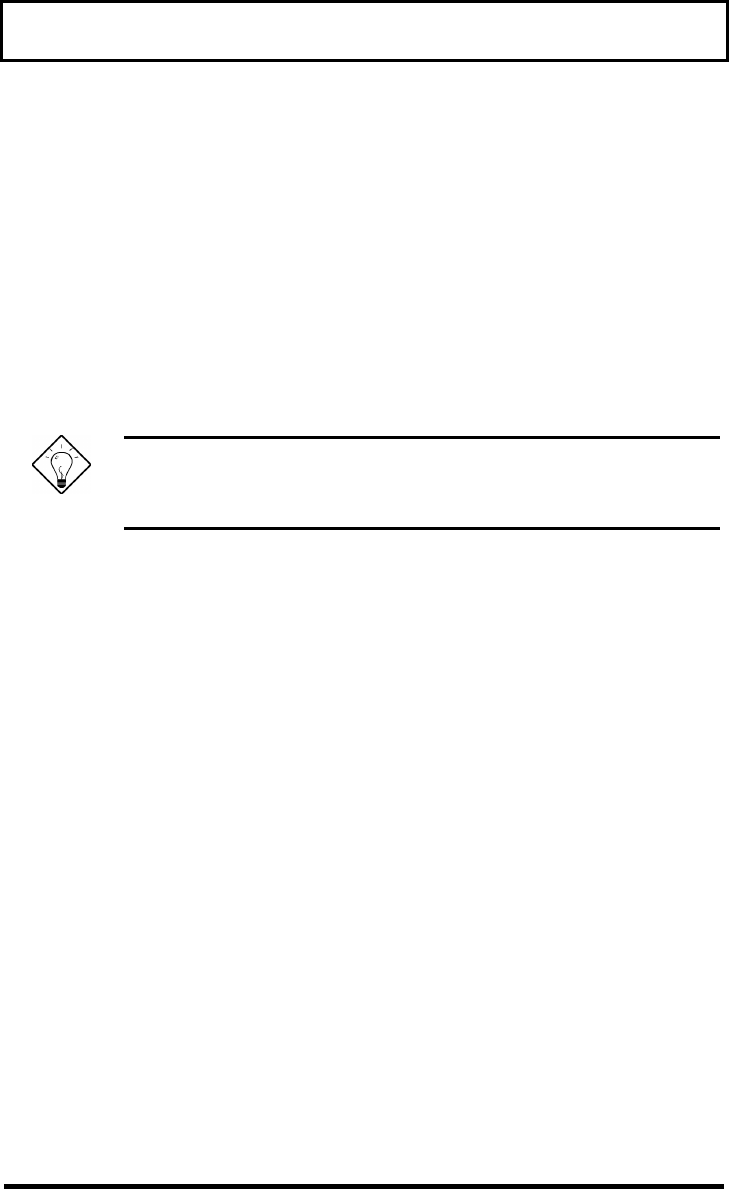
System Utilities
92
LCD Expansion Mode
When set to Enabled, LCD Expansion Mode allows
full-screen views in DOS mode. The default setting
is Disabled.
Internal Speaker
This parameter lets you enable or disable the
internal speaker. The default setting is Enabled.
Tip: You can also toggle the speaker on and off
by pressing the speaker hot key combination
Fn+F7.
Silent Boot
When set to Enabled, the computer shows the
computer logo onscreen and hides the POST
routine messages. The default setting is Enabled.
Fast Boot
When set to Enabled, the computer bypasses the
memory tests to speed up the boot-up process.
The default setting is Disabled.


















