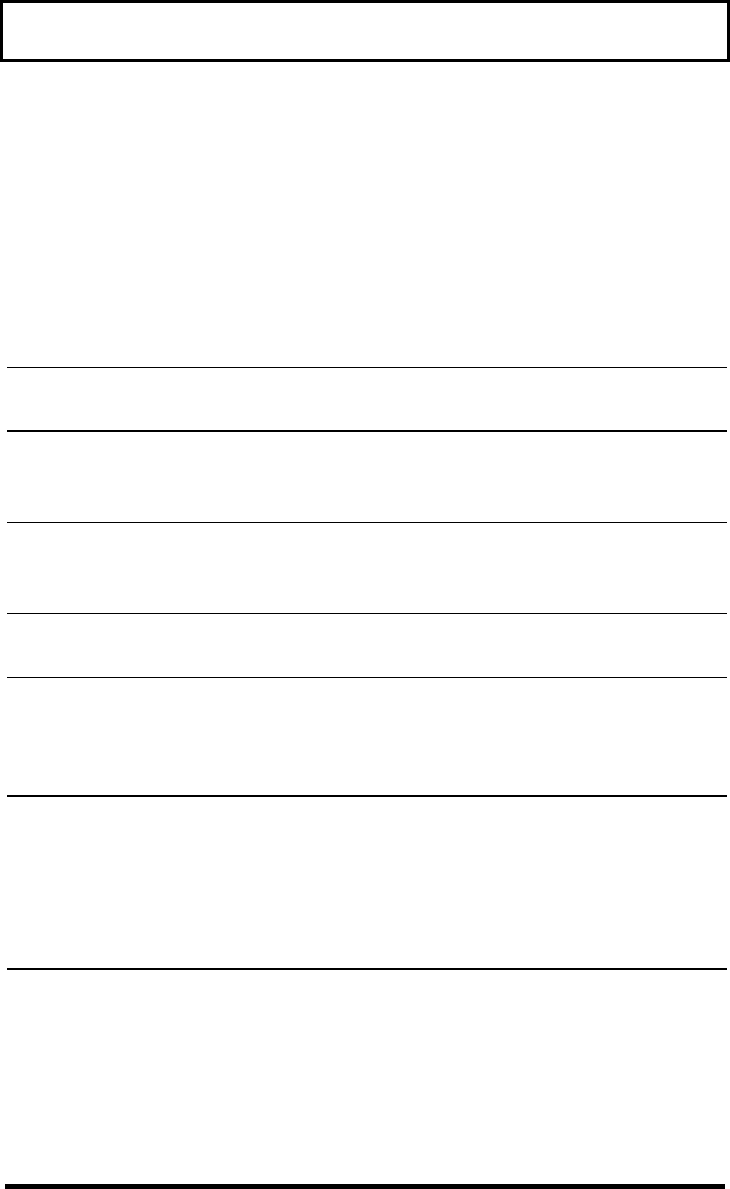
Appendix
111
Startup Error Messages
If you receive an error message during system startup, note
the message and take corrective action. The following table
lists the error messages in alphabetical order together with
the recommended course of action.
Error Message Corrective Action
Disk Boot Failure Insert a system disk in drive A,
then press Enter.
Diskette Drive Type
Mismatch
Press Fn+F2 to reconfigure the
computer with the BIOS setup
utility.
Equipment Configuration
Error
Press Fn+F2 to reconfigure the
computer with the BIOS setup
utility.
Insert system diskette and
press <Enter> key to reboot
Insert a system disk in drive A,
then press Enter.
Memory Size Mismatch Press Fn+F2 and select the
System Configuration menu. Then
press Esc to exit the BIOS setup
utility, saving the current settings.
Missing Operating System Correct the hard drive type and
reboot. See the specification label
pasted on the back side of the
computer or attached to hard disk
drive. We suggest you set the hard
drive type to Auto.
Non-system disk or disk
error. Replace and strike
any key when ready
Insert a system disk in drive A,
then press Enter.


















