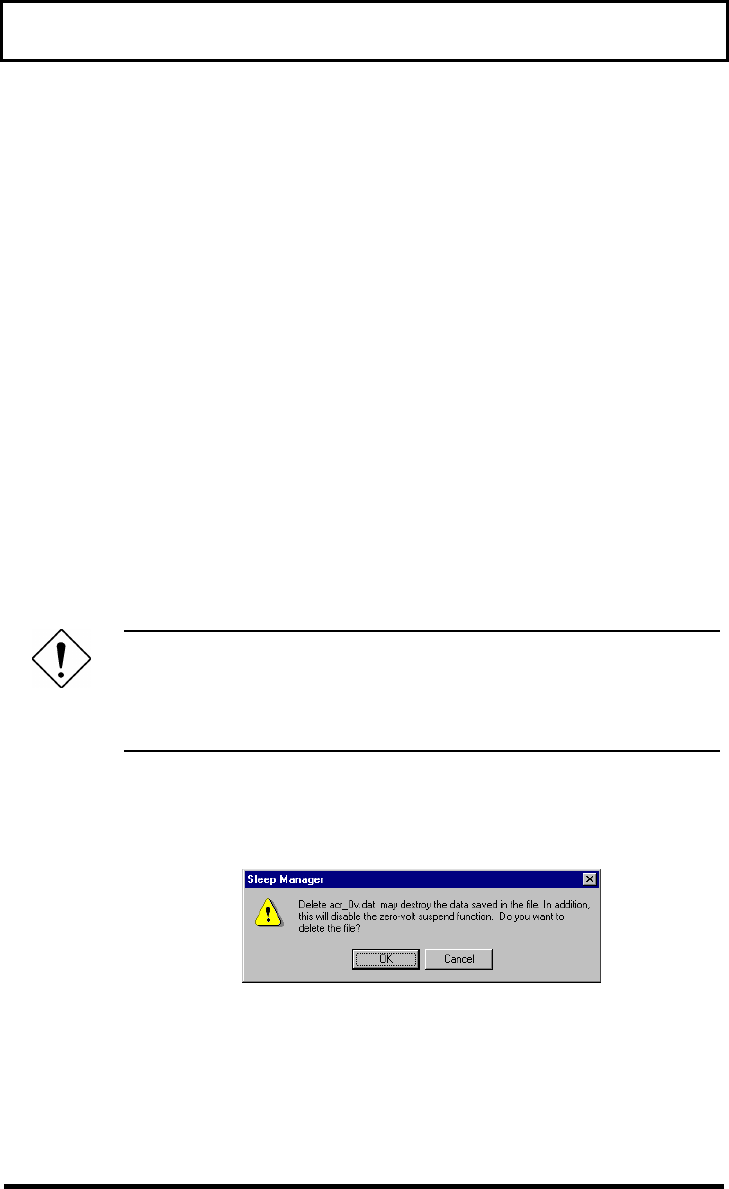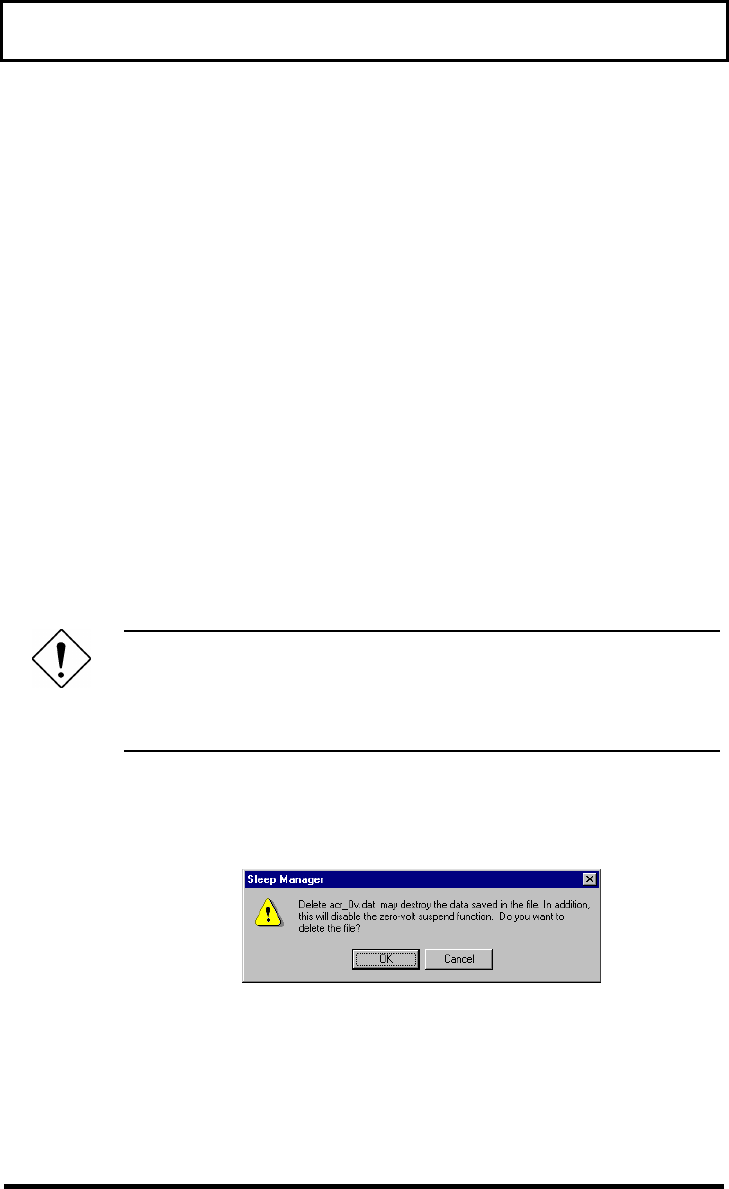
System Utilities
81
q You are using disk compression and the
amount of free space on the uncompressed
host drive is less than Sleep Manager needs.
Sleep Manager works with most compression
software. However, Sleep Manager can only
create reserved space on the uncompressed
host drive. If the free space on the host drive
is small (as it usually is), use the appropriate
commands in your compression software to
enlarge the size of the host drive. Then re-run
Sleep Manager.
Removing a Reserved Space
If you want to use or take back Sleep Manager’s
reserved space, click Sleep Manager’s Remove
button.
Caution: Removing Sleep Manager’s reserved
space prevents the system from entering
suspend-to-disk mode, and is not
recommended.
When you click Sleep Manager’s Remove button,
the following dialog box appears:
Click Ok to confirm that you want to delete the
Sleep Manager file.