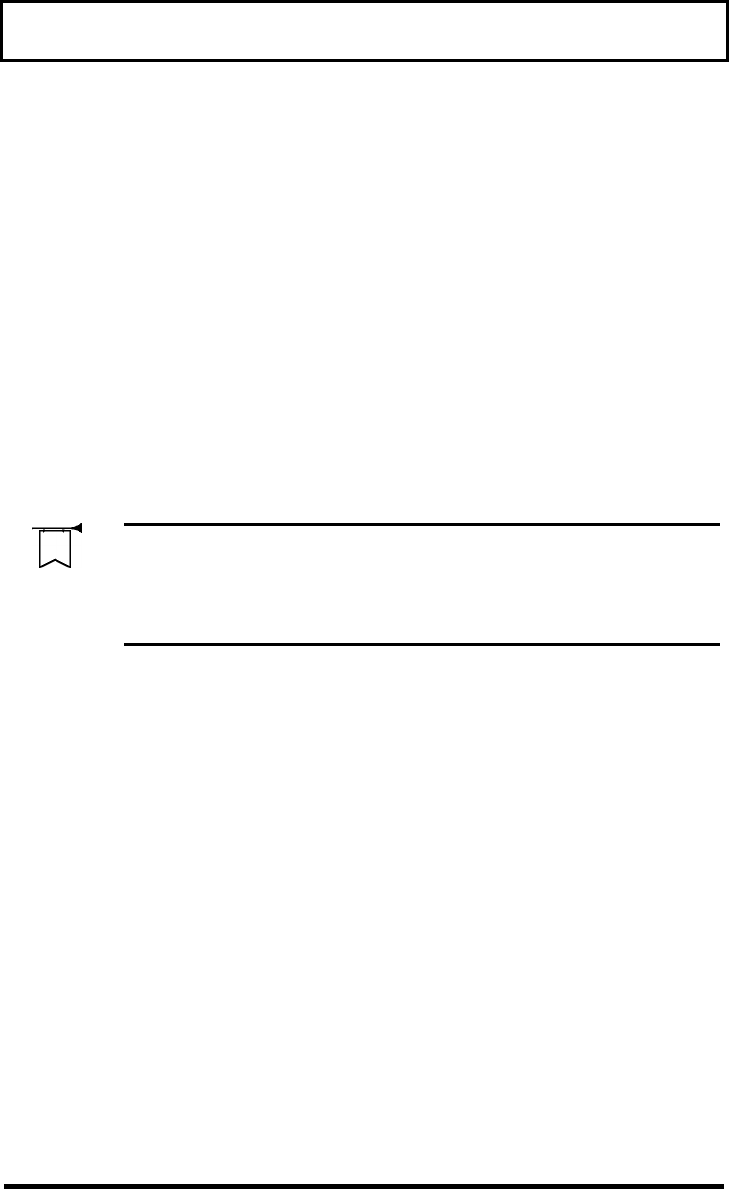
Getting Started
3
Cleaning
Before cleaning the notebook, always disconnect
all power to the computer as follows:
1. Close the display lid to turn the notebook off.
2. Disconnect the AC adapter.
3. Remove the battery pack.
To clean the notebook case, use a soft cloth
moistened with water. Do not use liquid or aerosol
cleaners.
Warning! Contact your dealer or see your
service technician if the notebook is dropped
or damaged in any way, or if liquid is spilled
on the notebook.
AC Adapter
The AC adapter provides power to your notebook
and charges the battery pack. Here are some ways
of taking care of the AC adapter:
q Do not connect the adapter to any device
except the notebook.
q Do not step on the power cord or place heavy
objects on top of it. Carefully route the power
cord and any cables away from foot traffic.
q When unplugging the power cord, pull on the
plug and not on the cord.


















