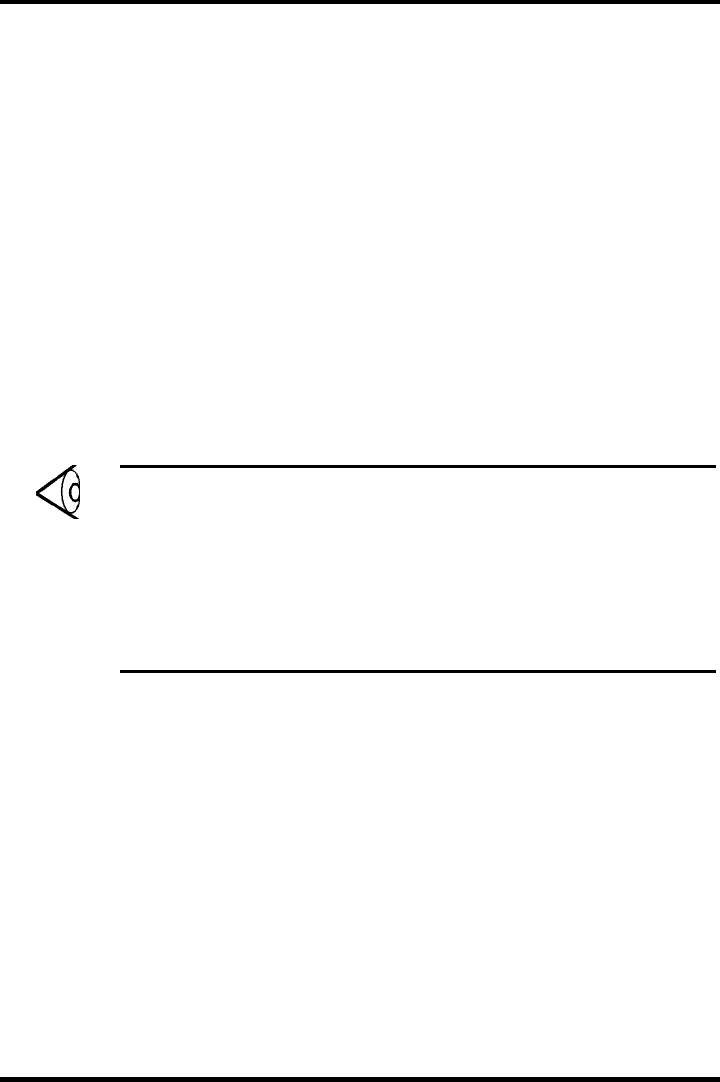
5
System Utilities
76
The computer comes pre-loaded with the following
system utilities and drivers:
q Sleep Manager suspend-to-disk utility
q Touchpad driver
q Display driver
q Audio driver
q System core logic driver
q File-transfer utility
q PC Card slot driver and application
Note: Your computer may also have several
application programs pre-loaded. To access the
application programs, click the Start button and
select the application folder. Then click the
program’s icon. For help with an application
program, consult the application’s user manual or
the program’s online help.
Sleep Manager
Sleep Manager is a utility that reserves a space on
the hard disk for the computer’s suspend-to-disk
feature. It creates a contiguous area on the hard
disk where the system saves your data and system
information when the suspend-to-disk feature is
activated.


















