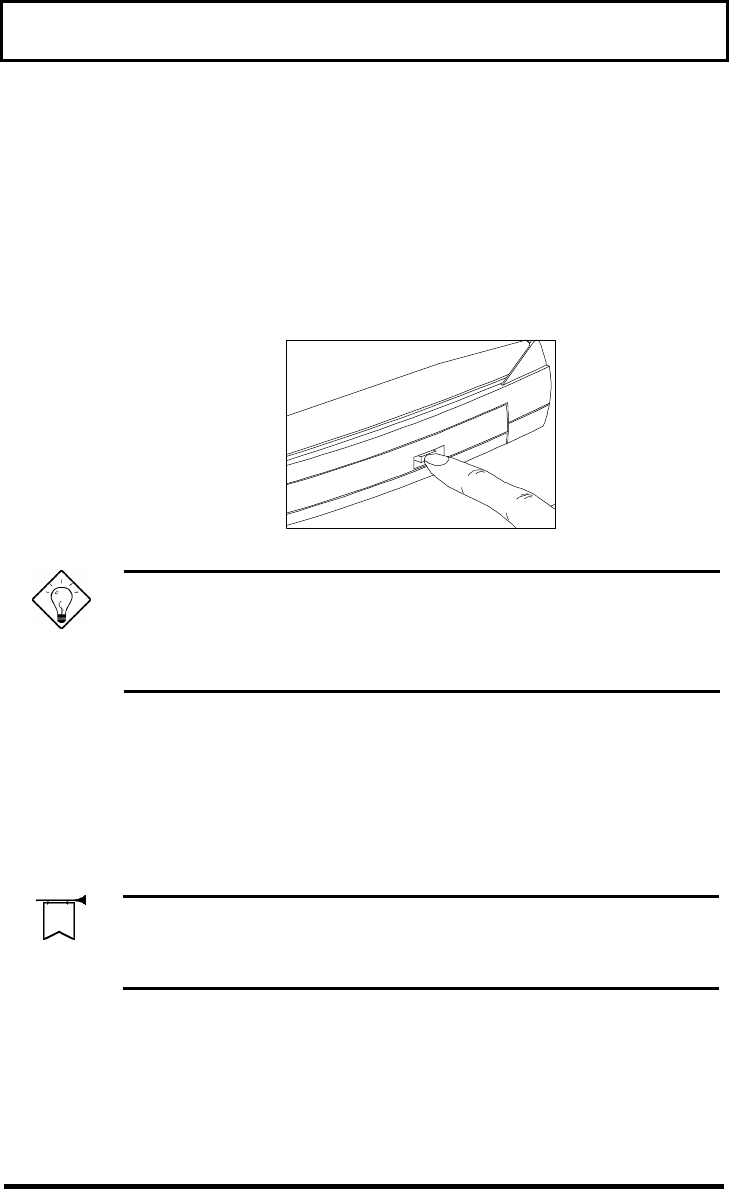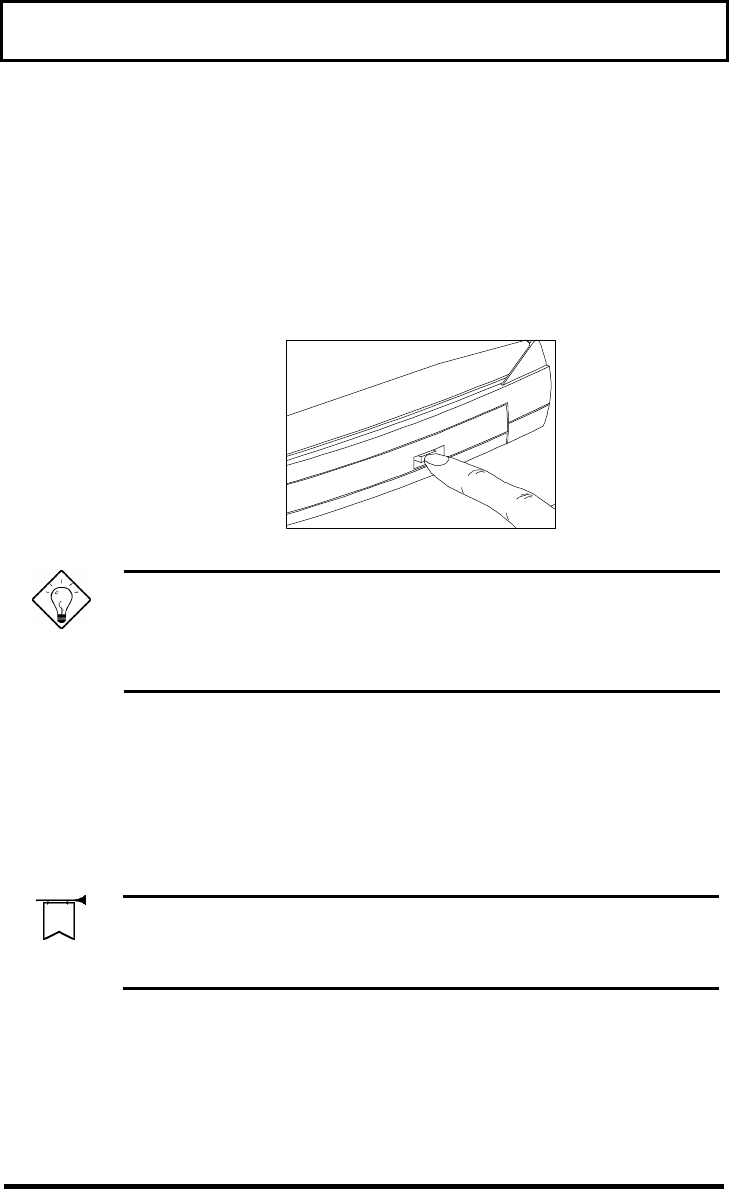
System Tour
31
Ejecting a CD
To eject a CD, press Fn+1 or press the eject button
on the CD-ROM drive, or use your software
application’s CD eject command. (There may be a
few seconds delay before the CD is ejected.)
Tip: To eject a CD using Windows 95, double-
click My Computer, right-click the CD-ROM drive
icon, and select the Eject command from the
context menu that appears.
Using the Floppy Drive Module Externally
You can use the floppy drive module externally
when a CD-ROM drive module is installed in the
module bay.
Warning! You cannot use the CD-ROM drive
module externally. Only the floppy drive
module can be used externally.