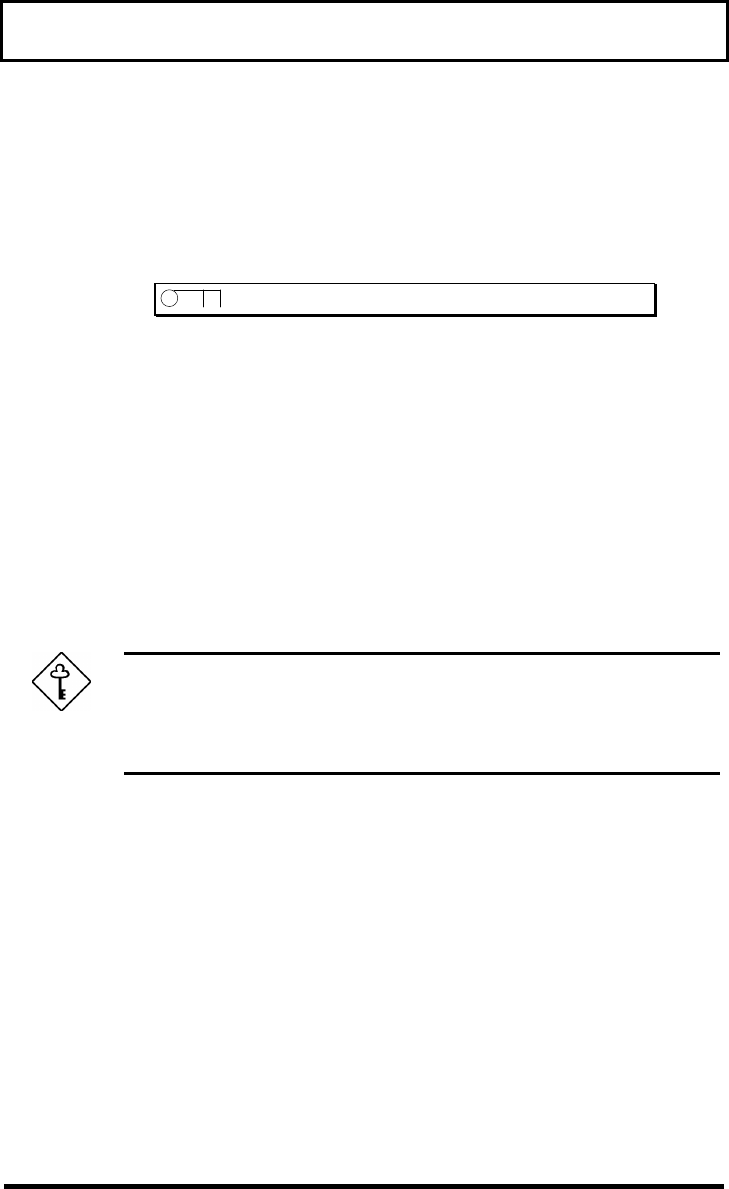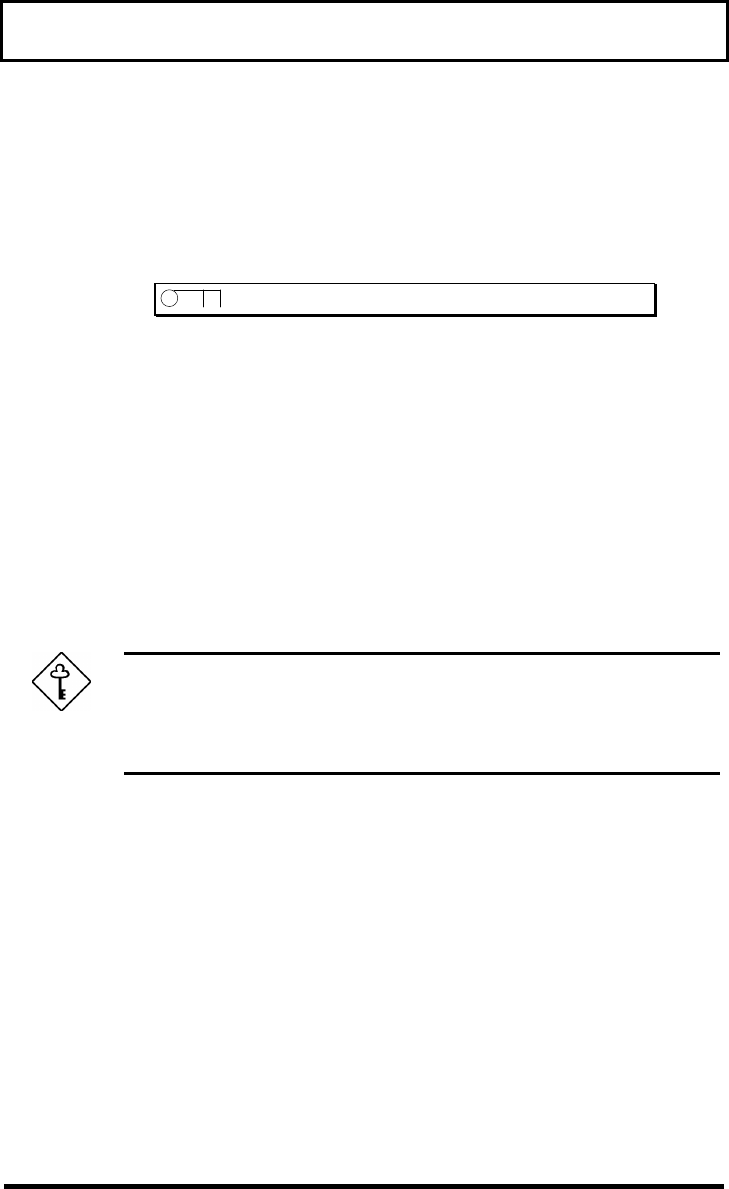
System Utilities
101
2. Enter a password of up to eight characters.
(The characters do not appear on the screen as
you type them.) After typing your password,
press Enter. The same password prompt
reappears:
3. Retype your password and press Enter to verify
your first entry.
After you set a password, the computer sets the
Supervisor Password (or User Password)
parameter to Present. The next time you boot up,
resume from suspend mode, run the BIOS setup
utility, or unlock system resources, the password
prompt appears and you must type the supervisor
or user password to continue.
Important! The system continues to ask for your
password until you enter the correct password. If
you forget your password, contact your dealer for
assistance.
To remove a password, select the password you
want to remove and press ← or →.
Diskette Drive Access Control (DOS mode only)
This parameter allows you to control the read and
write functions of the floppy drive. The available
options. are: Normal, Write Protect All Sectors,
Write Protect Boot Sector, and Disabled. The
default is Normal.