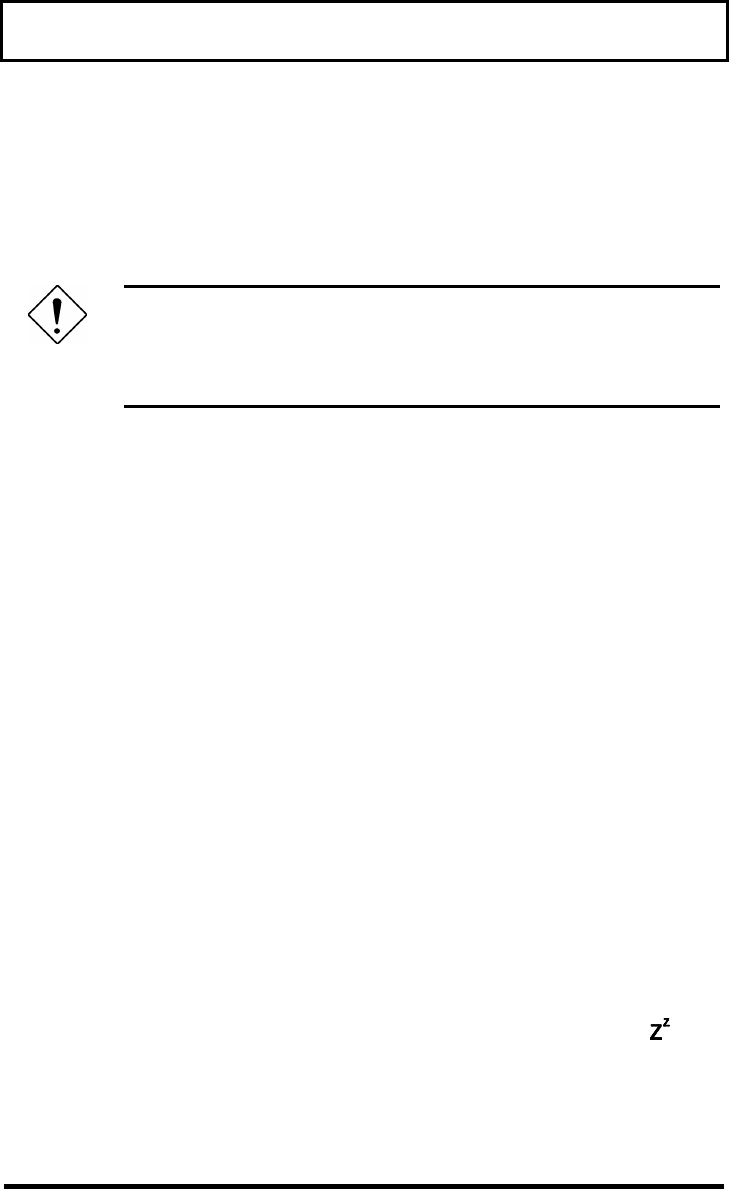
Power
54
q Battery power becomes low while the
computer is in suspend-to-memory mode
q The battery fails without a powered AC
adapter connected
Caution: If the battery runs out of power
while the AC adapter is not connected, the
computer enters suspend-to-disk mode,
regardless of the When Lid Is Closed setting.
The computer exits suspend-to-disk mode and
returns to normal mode when you open the
display. (Make sure a charged battery pack is
installed and/or a powered AC adapter is
connected before you open the display.)
Suspend to Memory
Upon entering suspend-to-memory mode, the
computer stores all current data and system
information in memory. Upon return to normal
mode, the computer restores the data from
memory and resumes where you left off.
If the When Lid Is Closed setting in the BIOS setup
utility is set to Suspend To Memory, the computer
automatically enters suspend-to-memory mode
when:
q You close the display
q You press the suspend hot key Fn+Esc ( )
q There is sustained inactivity


















