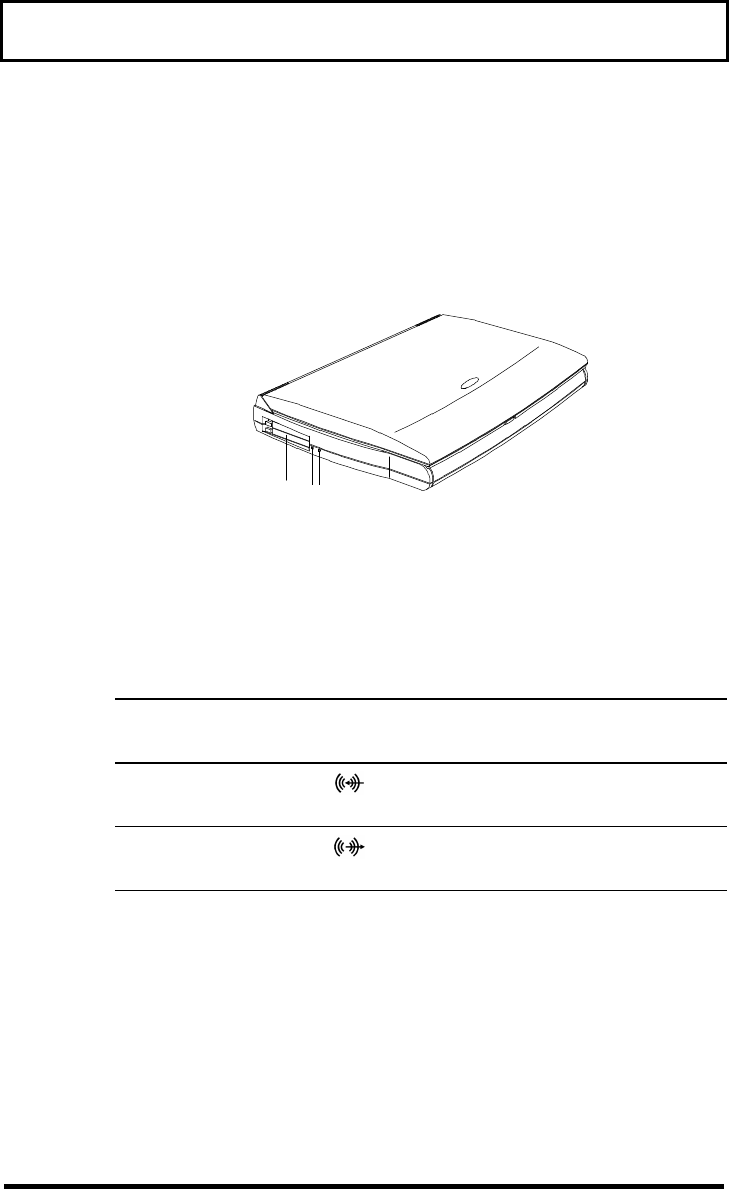
System Tour
39
Left Panel Ports
The computer’s left side panel contains the
computer’s multimedia ports and PC card slots, as
shown in the illustration on the next page.
1 PC Card Slots
2 Microphone-in/Line-in Port
3 Speaker-out/Line-out Port
Port Icon Connects to...
PC Card slots Two type I/II PC Cards or
one type III Card
Microphone-in/
Line-in
External microphone or line
input device
Speaker-out/
Line-out
Amplified speakers or
headphones
PC Card Slots
The computer contains two PC card slots on the
left panel that accommodate two type I/II or one
type III PC card(s). Consult your dealer for
available PC card options. For information on how
to use the PC card slots, see page 65.
1 23


















