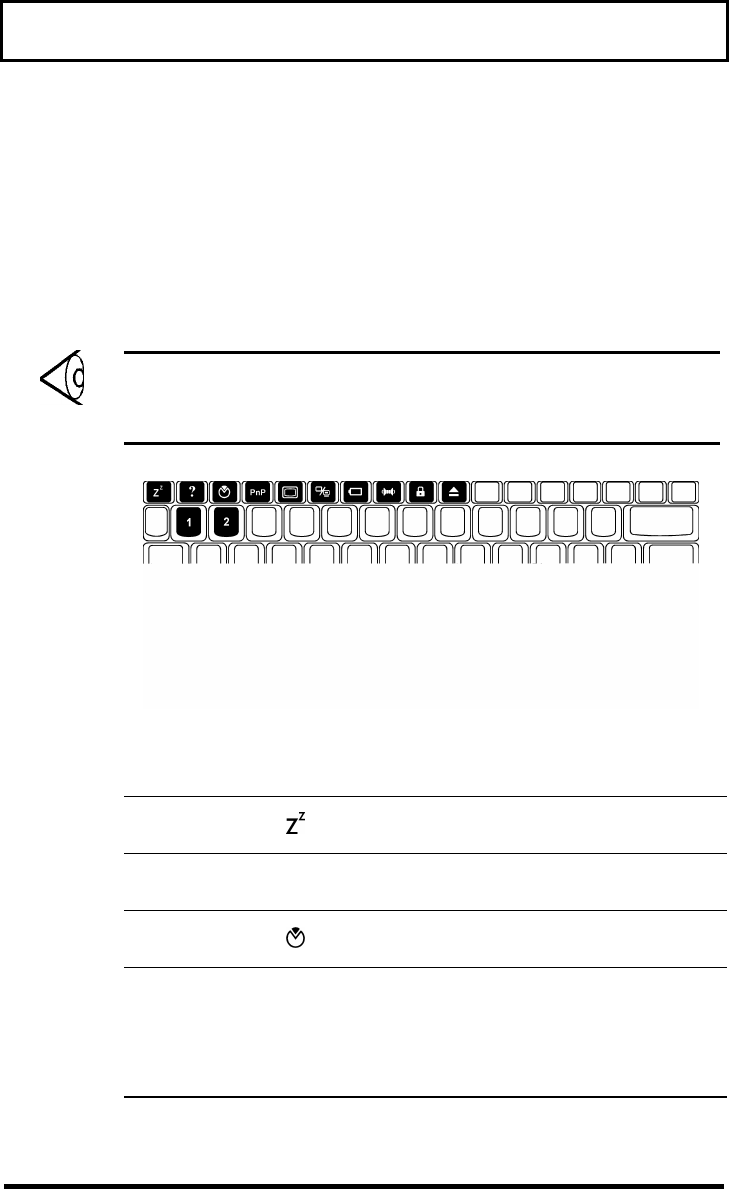
System Tour
21
Hot Keys
The computer’s special Fn key, used in
combination with other keys, provides “hot-key”
combinations that access system control
functions, such as screen contrast, brightness,
volume output, and the BIOS setup utility.
Note: When using hot-key combinations, press
and hold the Fn key before pressing the other key
in the combination.
Hot Key Icon Function Description
Fn+Esc Suspend-to-
memory
Enters suspend-to-
memory mode
Fn+F1
?
Help Displays the hot-key
list
Fn+F2 Setup Enters the BIOS
setup utility
Fn+F3
PnP
Plug and Play
Configuration
Performs system
configuration for
Plug and Play
operating systems
like Windows 95


















