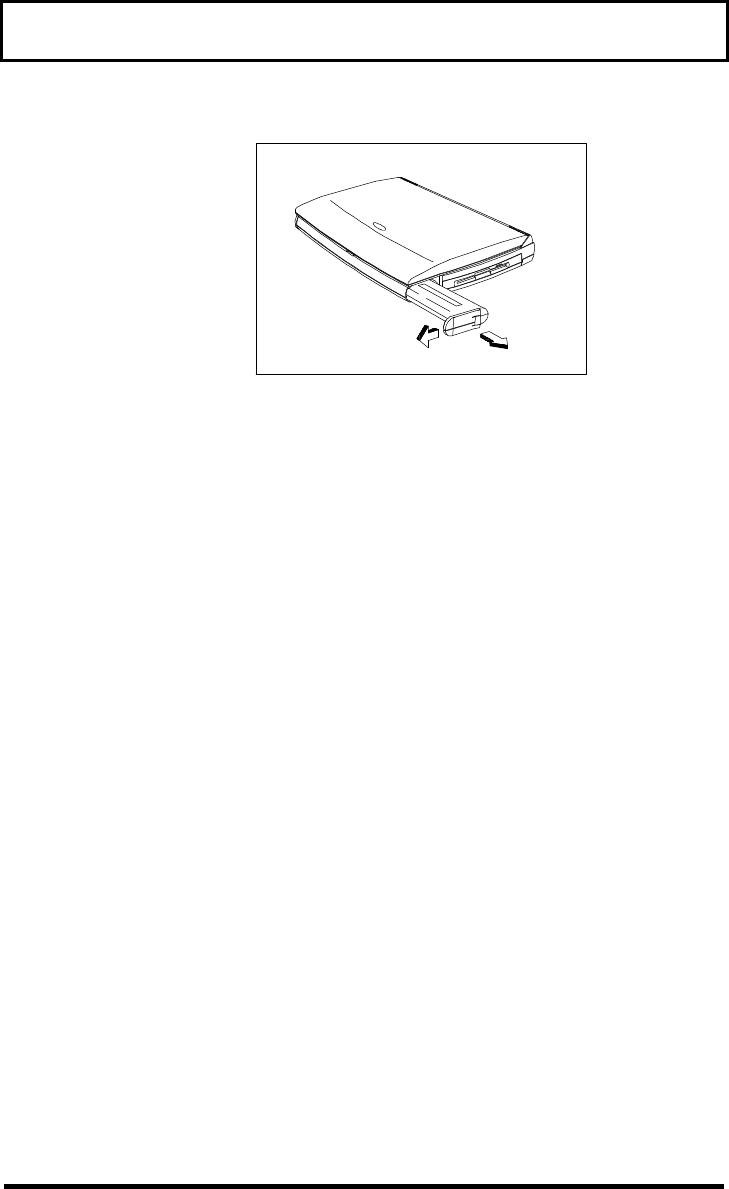
Power
44
To install the battery pack, simply reverse the
procedure as follows:
1. Insert the battery pack into the battery
compartment.
2. Slide the battery compartment cover latch
toward the rear of the computer until it snaps
into position.
Charging the Battery
To charge the battery, place the battery pack
inside the battery compartment and plug the AC
adapter into the computer and an electrical outlet.
Depending on the state of the battery and how the
computer is being used, the computer uses one of
three charging modes: Rapid Charge, Charge-In-
Use, and Trickle Charge.


















