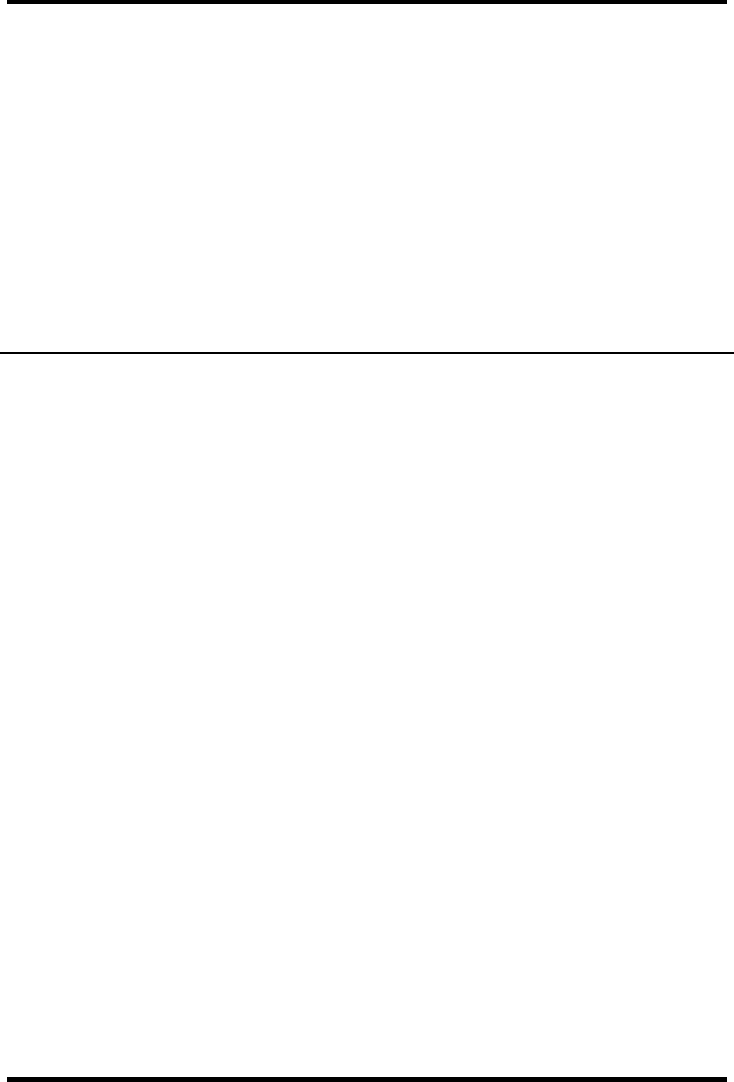
Appendix
104
Troubleshooting
This section tells how to deal with common system
problems. Read it before calling a technician if a problem
occurs. Solutions to more serious problems require opening
up the system. Do not attempt to open the system by
yourself. Contact your dealer or an TravelMate authorized
service center for assistance.
Question Answer
I travel a lot and
occasionally use my
computer in extreme
temperature
conditions. Will the
weather affect my
computer?
The computer’s design uses materials that
dissipate heat quickly, without the need
of a fan that can be noisy at times. The
unique power management system also
ensures that major components do not
run too hot by closely monitoring thermal
conditions within the unit itself.
So, whether you are using the computer
in the desert or in the arctic, you never
need to worry about components breaking
down or reduced performance. If you feel
the unit is a bit warm, use the keyboard’s
automatic tilt feature to let the unit
breathe a little.


















