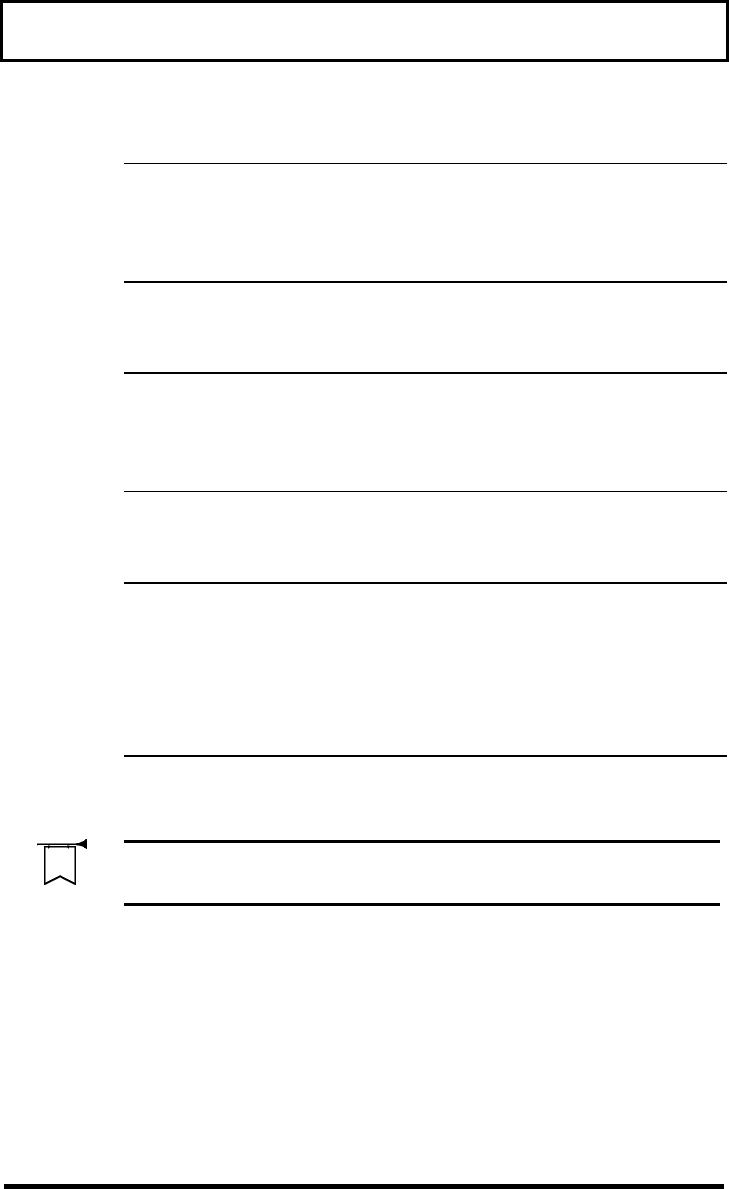
System Utilities
103
Setting Description
A: then C:
(default)
System boots from the diskette in floppy
drive A. If the diskette is missing or a
non-system diskette, the system boots
from hard disk C.
C: then A: System boots from hard disk C. If the
hard disk is a non-system disk, the
system boots from floppy drive A.
A: System boots from the diskette in floppy
drive A. If the diskette is missing or a
non-system disk,ette an error message
appears.
C: System boots from hard disk C. If the
hard disk is a non-system disk, an error
message appears.
CD-ROM
then C:
then A:
System boots from a CD if one is
installed in the CD-ROM drive. If no CD
is present, the system boots from the
hard disk C. If the hard disk is a non-
system disk, then the system boots from
floppy drive A.
Refresh New BIOS
Warning! Contact your dealer to upgrade your
BIOS.
Reset To Default Settings
When you select the Reset To Default Settings
from the BIOS Utility main screen, a dialog box
appears asking you to confirm that you want to
reset all settings to their factory defaults.


















