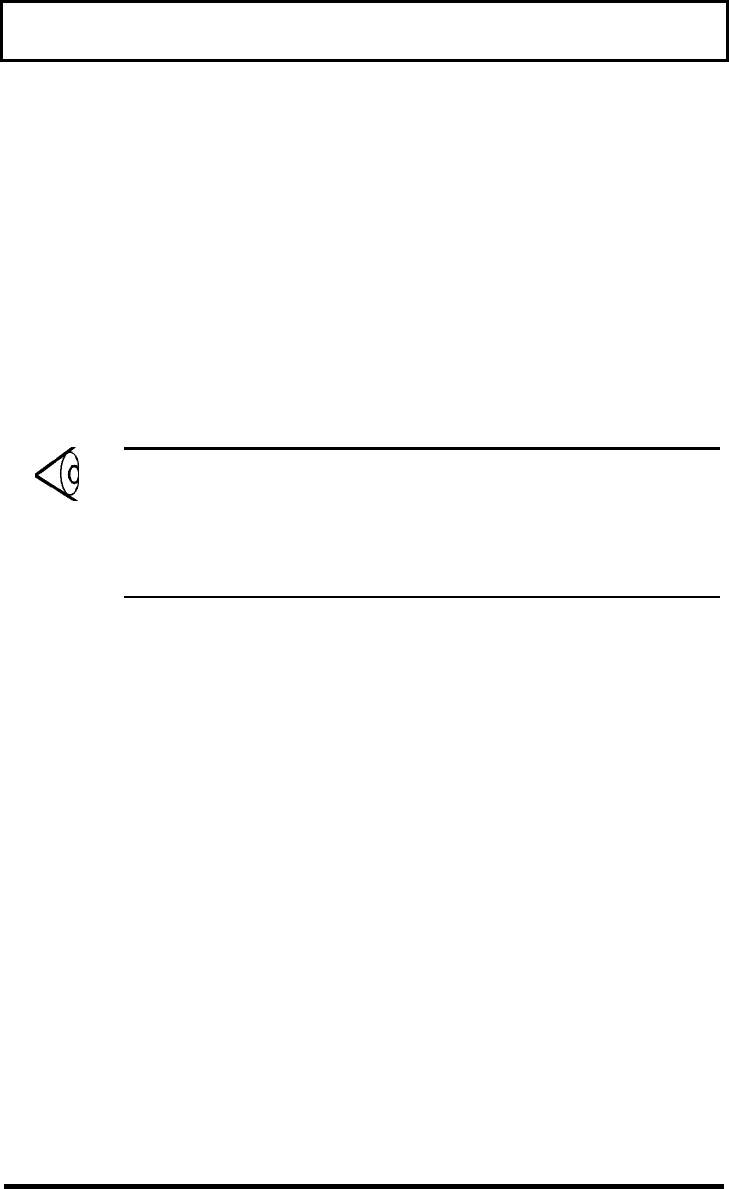
Power
53
Using HPM, the computer automatically suspends
its operations—that is, enters suspend mode—in
response to a hot key or in response to various
events and conditions. Depending on the When Lid
Is Closed setting in the BIOS setup utility (see
page 108), the system enters one of two suspend
modes:
q Suspend to Disk
q Suspend to Memory
Note: If an external monitor is connected to the
computer, the computer does not enter either
suspend mode when you close the display. To
enter suspend mode, disconnect the external
monitor, and then open and reclose the display.
Suspend to Disk
Upon entering suspend-to-disk mode, the
computer stores all current data and system
information on the hard disk in a file created by
the Sleep Manager utility (see page 85). Upon
return to normal mode, the computer restores the
data from the hard disk and resumes where you
left off.
If the When Lid Is Closed setting in the BIOS setup
utility is set to Suspend To Disk and the suspend-
to-disk file created by Sleep Manager is present
and valid, the computer automatically enters
suspend-to-disk mode when:
q You close the display


















