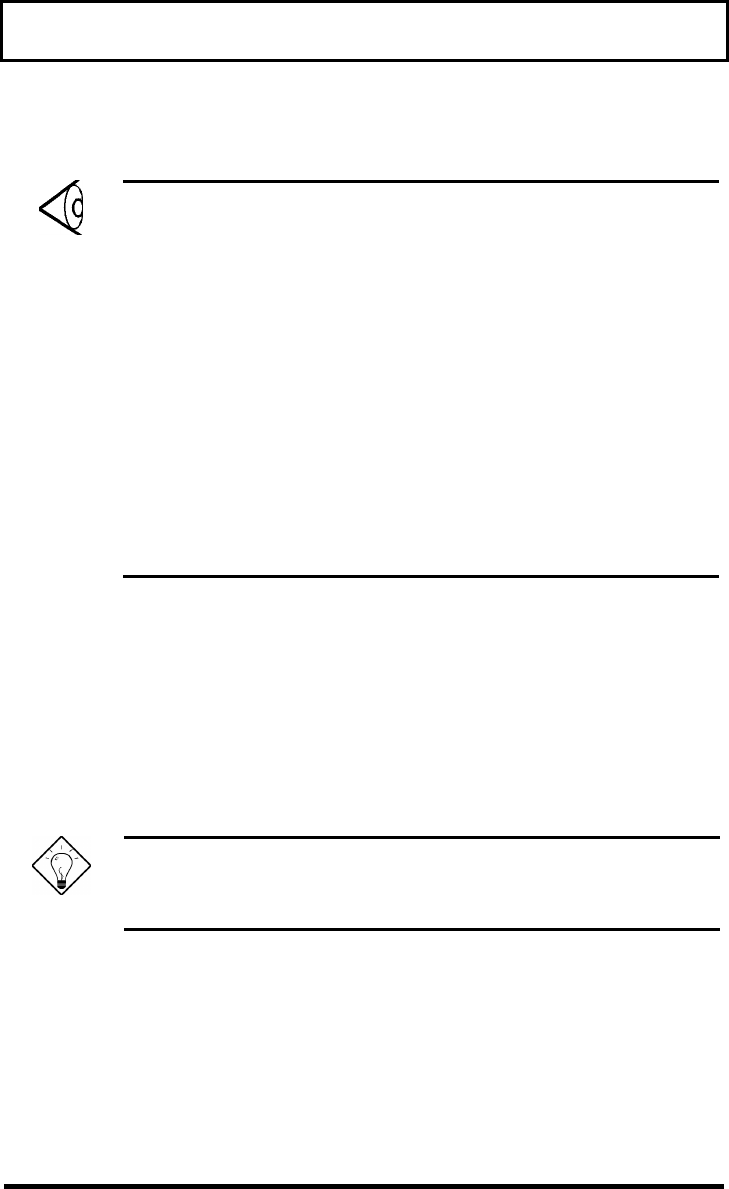
System Tour
27
Notes:
Keep your fingers and the touchpad dry and clean
when using the touchpad.
The touchpad is sensitive to finger movements.
Hence, the lighter the touch, the better the
response. Tapping too hard will not increase the
touchpad’s responsiveness.
The touchpad works with most mouse drivers.
However, the touchpad driver supports special
functions that work uniquely with the touchpad.
We recommend you use the touchpad driver
instead of any other mouse driver.
Automatic Tilt
On models with a 12.1-inch display, the computer
can automatically tilt the keyboard to a six-degree
angle whenever you open the lid to provide a
comfortable typing angle similar to desktop
keyboards.
Tip: The automatic tilt feature and the palm rest
described on the next page help prevent repetitive
strain injury to your wrists and fingers.


















