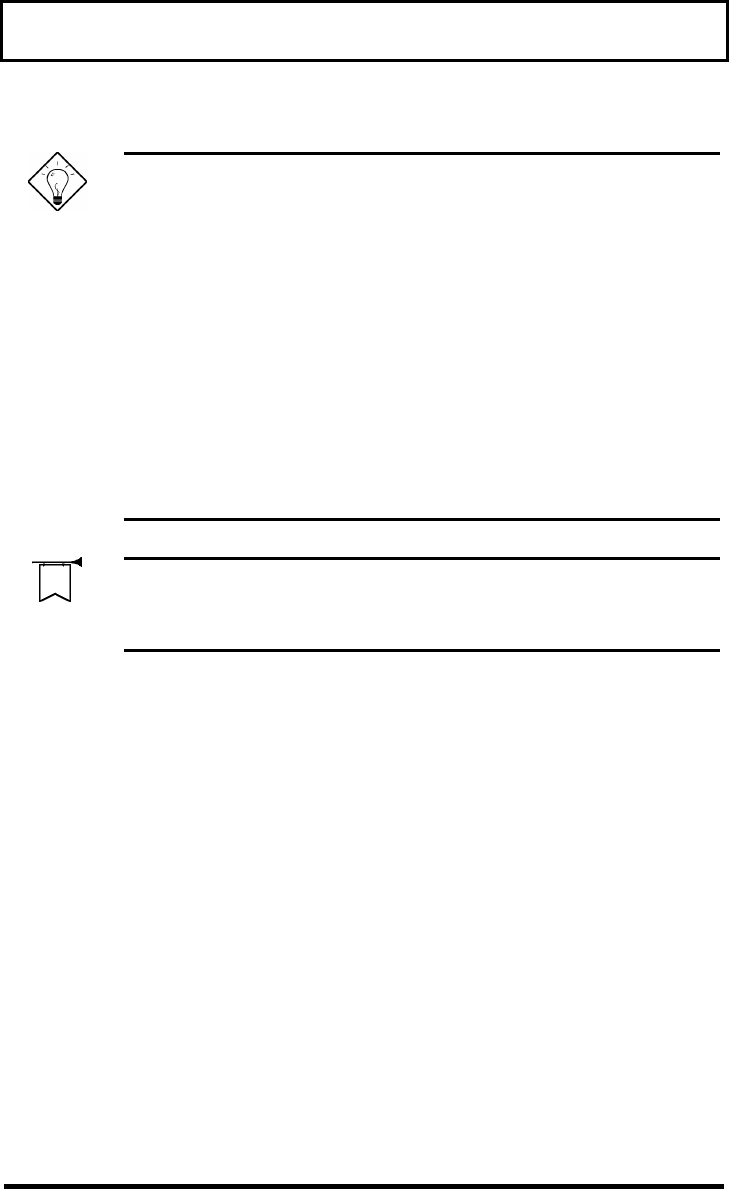
Power
43
Tips:
Whenever possible, use the AC adapter. The
battery will come in handy when you travel or
during a power failure. It is advisable to have an
extra fully-charged battery pack available for
backup.
If the computer is to be stored for more than two
weeks, it is best to remove the battery pack.
Battery power from a fully charged battery pack
depletes in roughly a week with the computer in
suspend-to-memory mode.
Warning! Do not expose the battery pack to
temperatures below 32ºF (0ºC) or above 140ºF
(60ºC).
Removing and Installing the Battery Pack
To remove the battery pack, follow these steps:
1. Turn off the computer, or connect the AC
adapter to the computer.
2. Press the battery compartment cover latch and
slide it toward the front of the computer.
3. Pull out the battery pack.


















