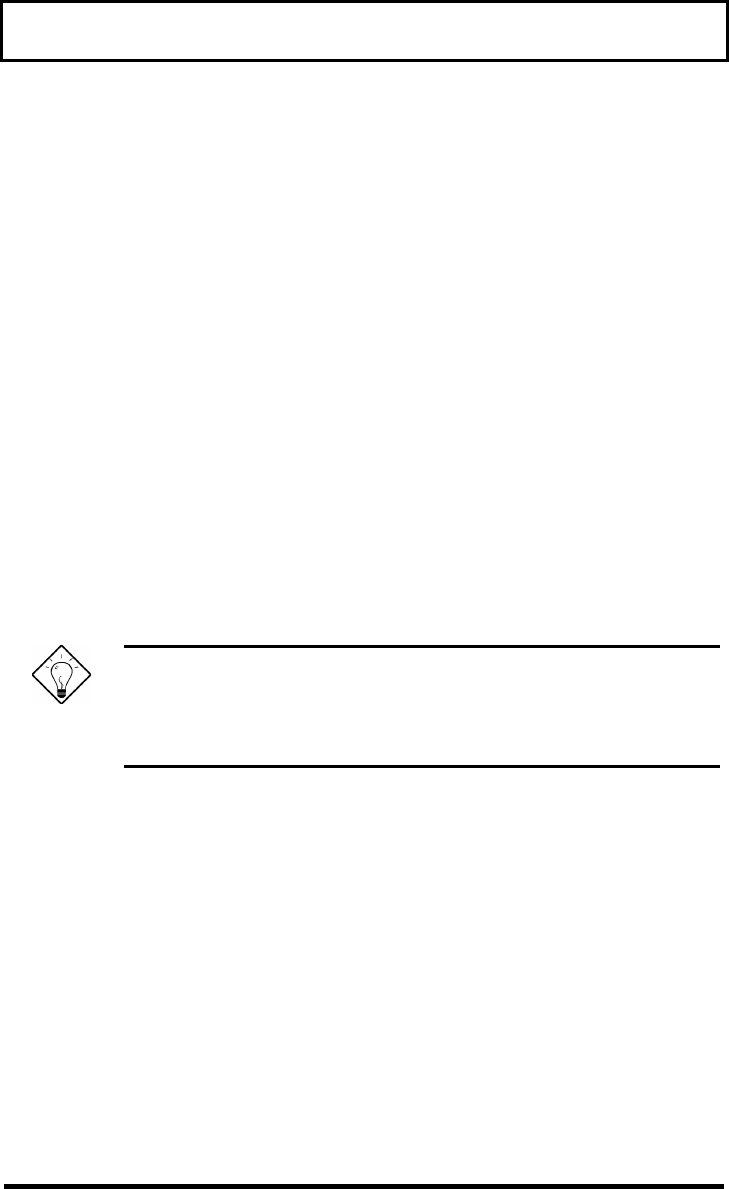
System Utilities
95
q Multiple Sectors Read/Write. This
parameter enhances hard disk performance
by reading/writing more data at once. The
available values are: Auto or Disabled. The
default Auto setting allows the system to
adjust itself to the optimum read/write
setting.
q Advanced PIO Mode. Advanced PIO
(Programmed Input/Output) Mode enhances
drive performance by optimizing the hard disk
timing. The available values are: Auto and
Mode 0. The default setting is Auto.
q Hard Disk 32 Bit Access. This parameter
allows your hard disk to use 32-bit access.
The available values are: Auto and Disabled.
The default setting is Auto.
Tip: We suggest you set all of these parameters
to Auto whenever that choice is available. This
allows the computer to use the hard drive at the
highest possible performance level.
Onboard Communication Ports
The Onboard Communication Ports section allows
you to set addresses and interrupts for the
computer’s serial and parallel ports.
q Serial Port. The Serial Port parameter can be
set to Enabled or Disabled. The Base Address
parameter accepts the following values: 3F8h,
2F8h, 3E8h or 2E8h. The IRQ parameter
accepts 4 or 11.


















