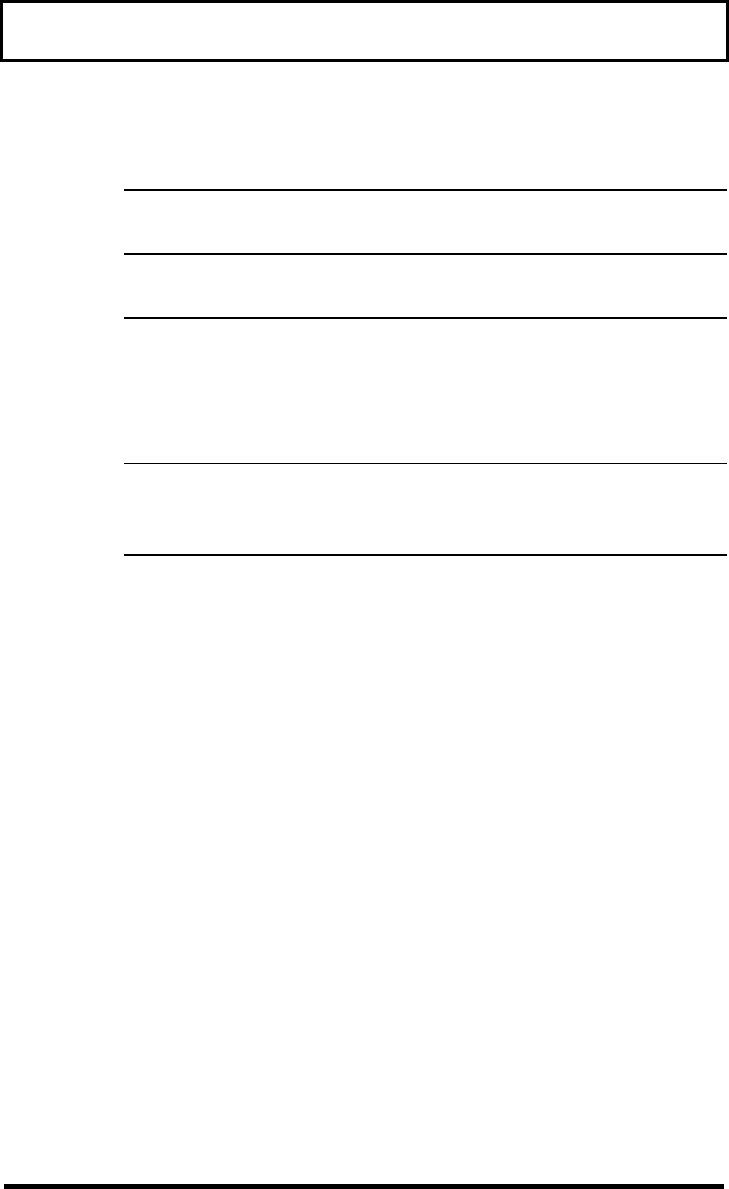
System Tour
26
Function
Left
Button
Right
Button
Tapping on the
Touchpad
Execution Double-
click
Tap twice quickly
Selection Click
once
Tap once
Drag Click and
hold to
drag the
pointer
Tap twice quickly,
holding your finger
to the touchpad on
the second tap to
drag the pointer
Access
Context
Menu
Click
once
To change Touchpad or pointer characteristics, see
page 95.


















