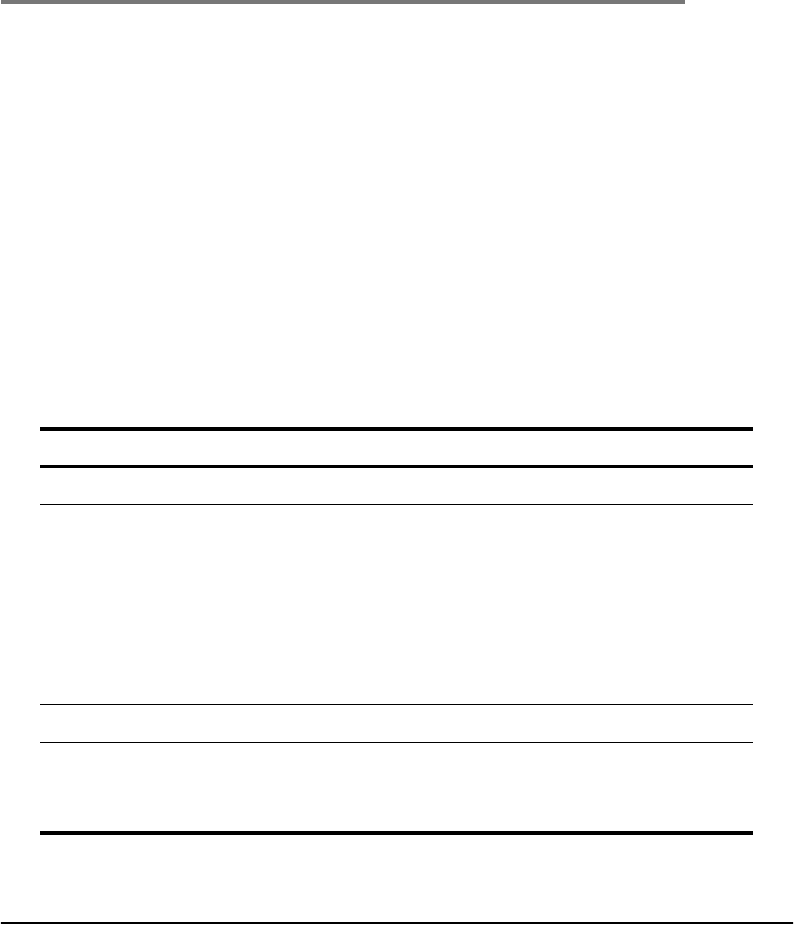
Megabit Modem 400F, 500L, 600F, and 700F User Manual 15
3
INSTALLING THE MODEM
The Megabit Modem is easy to install by:
• attaching the four adhesive-backed feet
• setting the MDI/MDI-X switch
• connecting a cable from the modem to a PC or an Ethernet hub for LAN service
• connecting a phone cord from the modem to a wall phone jack for DMT ADSL Internet
or other types of WAN services
• connecting a power cable to a local power outlet
Perform the installation on the following pages (see “Requirements For The Installation Site”
on page 10 to determine where to place modems). Use the parts listed below in the installation
procedures.
Part Function
Installation Kit
Rubber feet (four) Attaches to the base of the modem.
Black cable Connects the modem 10/100BASE-T connector to the LAN through a hub
or to a PC NIC. This cable is a straight-through Category 5 cable.
Grey cord Connects the modem ADSL connector to the RJ-11 wall jack with DMT
ADSL service for access to the Internet or other types of WAN applcations.
Power cable Connects the modem POWER connector to the local power source. Power
supply optionally has a power cord. (See “Power Cable” on page 14 for
selection options.)
Not In Installation Kit (in ship box)
Grey cable and
adapter
Connects the RS-232 MGMT port to an ASCII terminal or a PC running
terminal emulation software. Adapter assembly connects to a DB-9
connector on the PC. Then, one RJ-45 connector installs in the adapter and
the other connector into the console port on the modem.


















