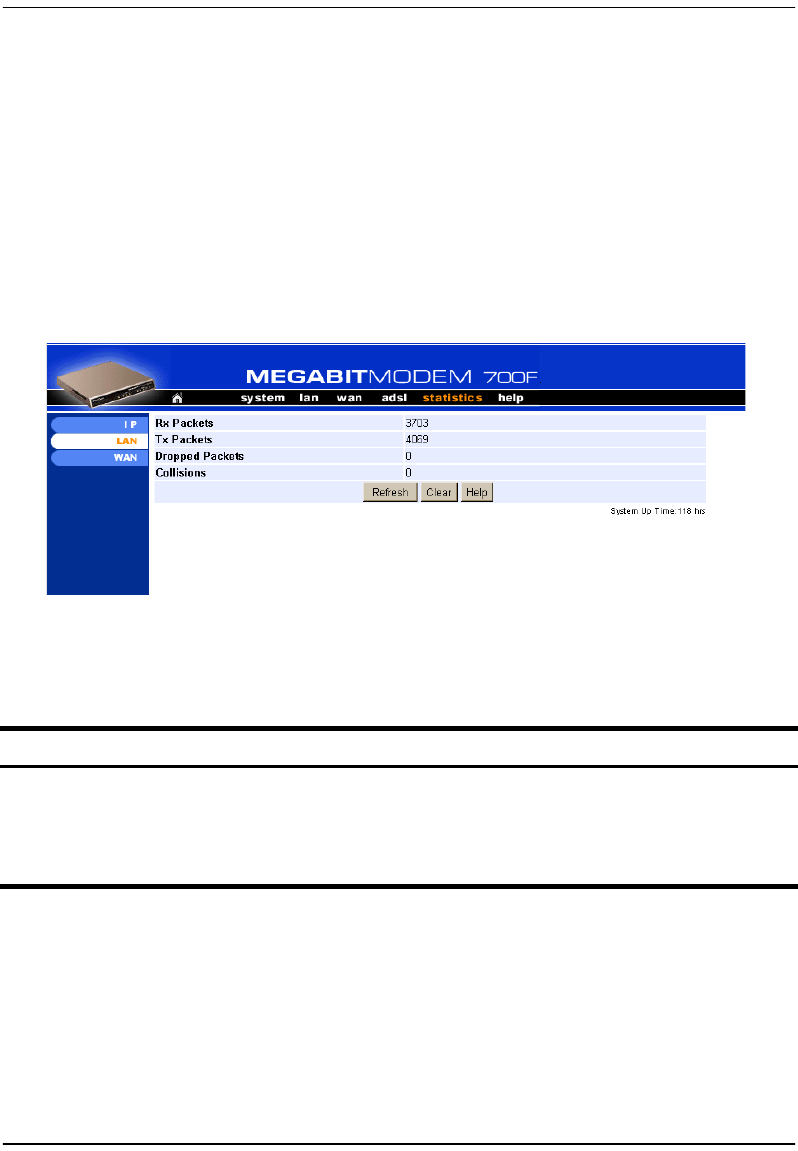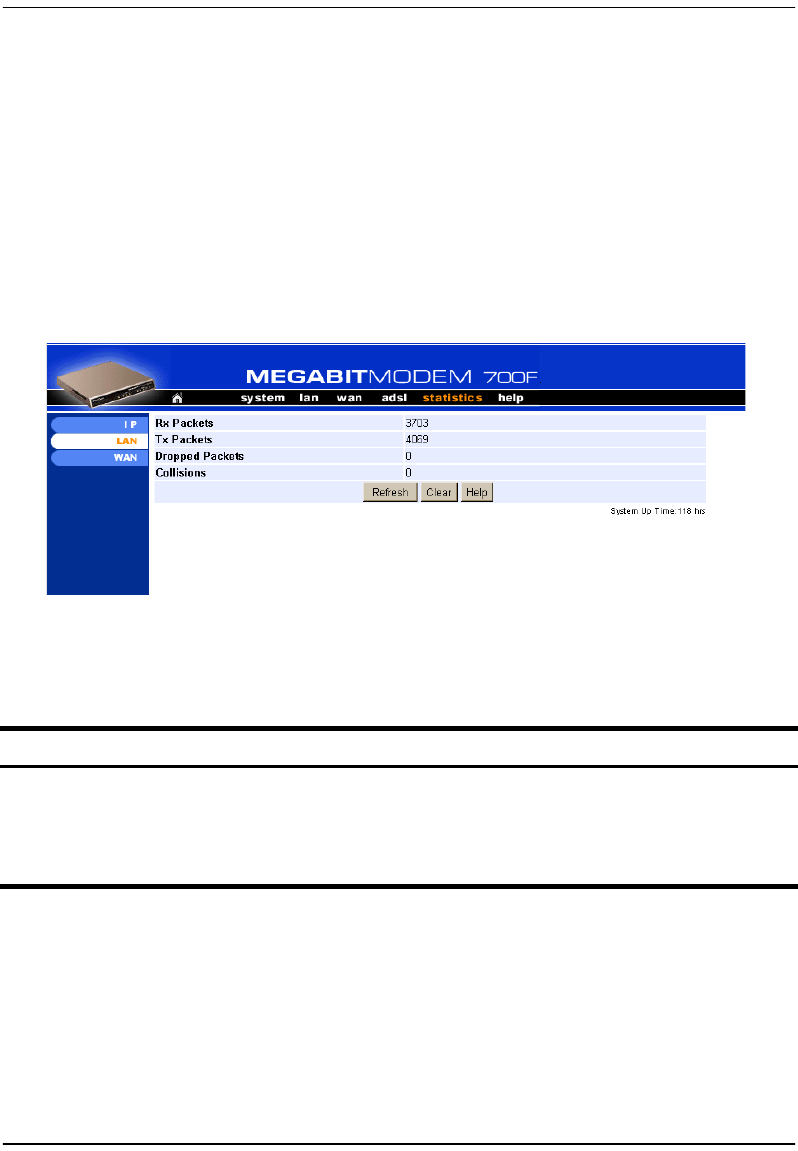
Chapter 8: Viewing Statistics
Megabit Modem 400F, 500L, 600F, and 700F User Manual 75
VIEWING NETWORK STATISTICS
The Megabit Modem 400F, 500L, 600F, and 700F display status for the LAN and WAN links.
From the
Main Menu, select Statistics to display the Statistics Menu.
LAN Statistics
The Megabit Modem 400F, 500L, 600F, and 700F displays status for the LAN.
View the following LAN information:
1 From the
statistics menu, click LAN to open the LAN Statistics window.
2 Monitor the LAN statistics.
3 Click
Refresh to update the statistics or Clear to clear the statistics.
Information Description
Rx Packets The total number of packets received at the LAN interface.
Tx Packets The total number of packets transmitted out the LAN interface.
Dropped Packets The total number of packets discarded by the modem.
Collisions The total number of packets that have collided on the LAN segment.