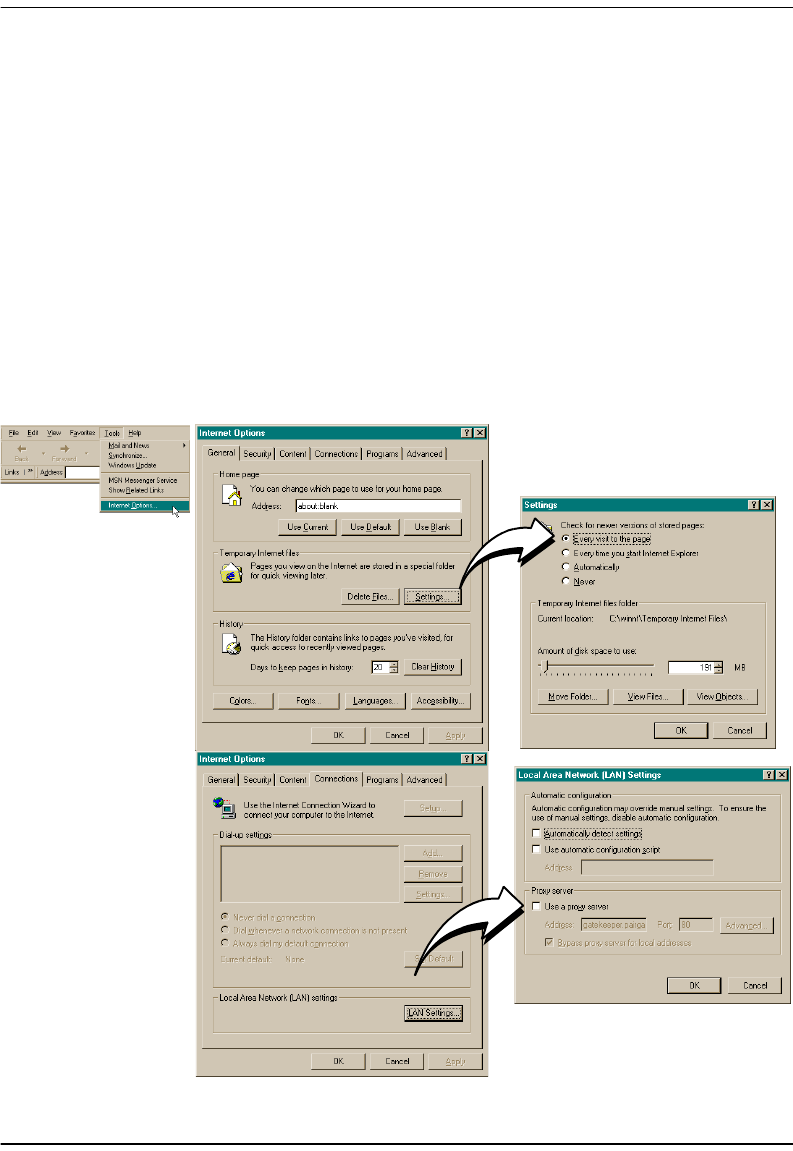
Configuring a Web Browser
26 Megabit Modem 400F, 500L, 600F, and 700F User Manual
The following is an example of how to make the configuration changes using
Internet Explorer 5.5:
1 Open your Web browser.
2 Click
Tools, Internet Options to open the Internet Options dialog.
3 In the
Temporary Internet Files section of the dialog, click Settings.
4 Select
Every visit to the page, then click OK.
5 Click the
Connections tab, then click LAN Settings to open the LAN Settings dialog.
6 In the
Proxy Server section of the dialog, clear the Use a proxy server box.
7 Click
OK to close the LAN Settings dialog.
8 Click
OK to close the Internet Options dialog.


















