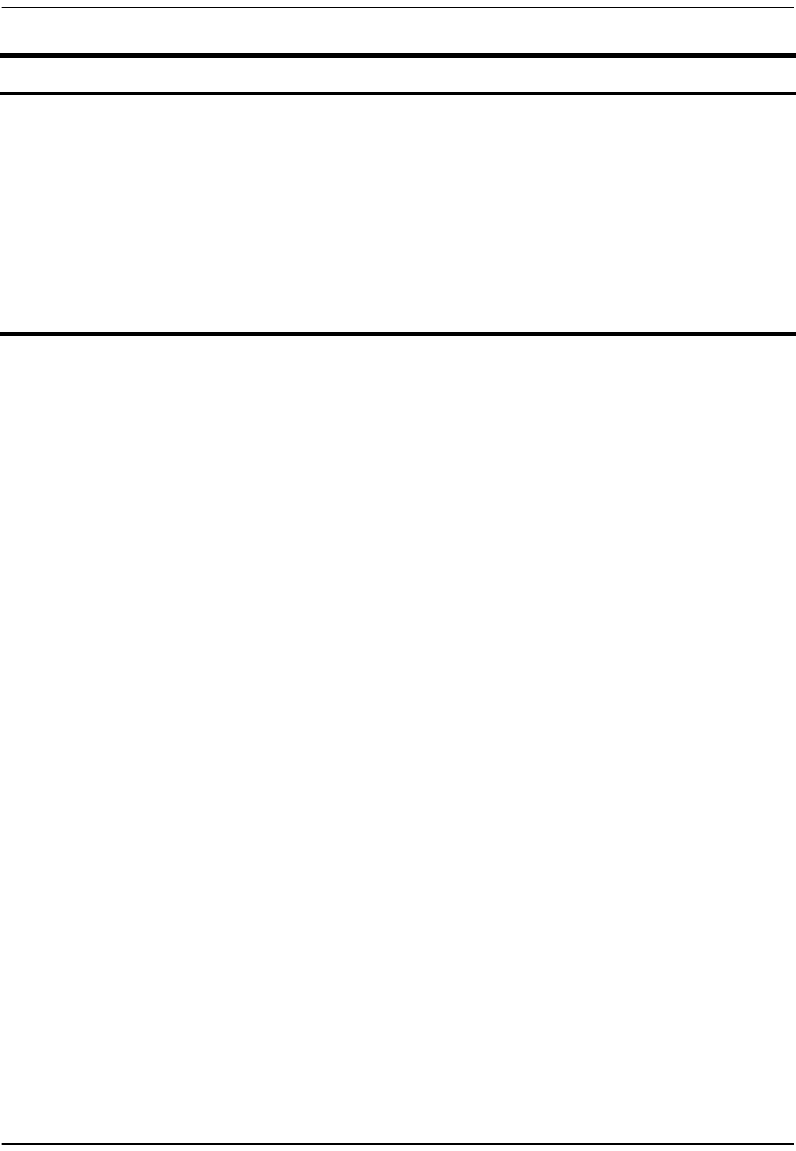
Configuring the LAN
70 Megabit Modem 400F, 500L, 600F, and 700F User Manual
2 Enter the IP address and the Net Mask.
3 Click on the box adjacent to the letters DHCP. A check mark in the box indicates the
modem's DHCP server is enabled. No check mark in the box indicates the modem's DHCP
server is not enabled.
4 Click
Apply.
Saving the Configuration
Although you have submitted your new system settings, the parameters are not permanent
until you write them to NVRAM. See “Saving the Configuration” on page 28 when you want
to save to NVRAM.
DHCP Dynamic Host Configuration Protocol. Used to assign dynamic IP addresses.
Enable Enables/Disables the modem's DHCP server.
Lease IP Address Range Range of IP addresses to lease out. The starting address is one address higher
than the LAN IP address. The pool size is 256.
Primary DNS IP address of the primary Domain Name Service (DNS) device that translates
names into IP addresses.
Secondary DNS IP address of the secondary Domain Name Service (DNS) device that translates
names into IP addresses.
Default Gateway Default router set to the IP address of the LAN port.
Information Description


















