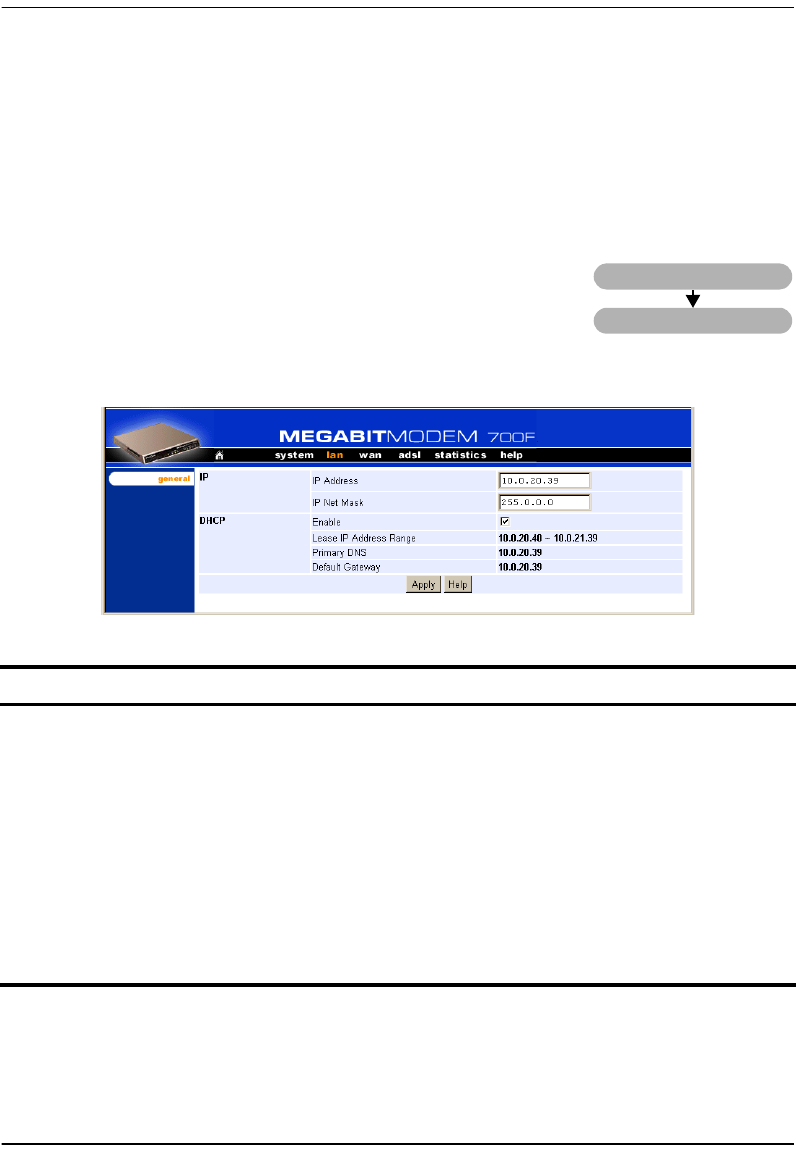
Configuring the LAN
58 Megabit Modem 400F, 500L, 600F, and 700F User Manual
CONFIGURING THE LAN
Devices on your local LAN attach to the modem through its LAN port. Configure parameters
for communicating between the local LAN and the modem.
Configure Modem Parameters
Access the General System page to set up modem system
parameters.
1 From the lan menu, click general to open the LAN General
window.
Information Description
IP Internet Protocol. Operates at layer 3 and provides addressing.
IP Address The IP address of the modem Ethernet 10/100BASE-T LAN port.
IP Net Mask The IP Net Mask address of the modem Ethernet 10/100BASE-T LAN port.
DHCP Dynamic Host Configuration Protocol.Used to assign dynamic IP addresses.
Enable Enables/Disables the modem's DHCP server.
Lease IP Address Range Range of IP addresses to lease out.The starting address is one address higher
than the LAN IP address. The pool size is 256.
Primary DNS IP address of the primary Domain Name System (DNS) device that translates
names into IP addresses.
Default Gateway Default router set to the IP address of the LAN port.
lan
general


















