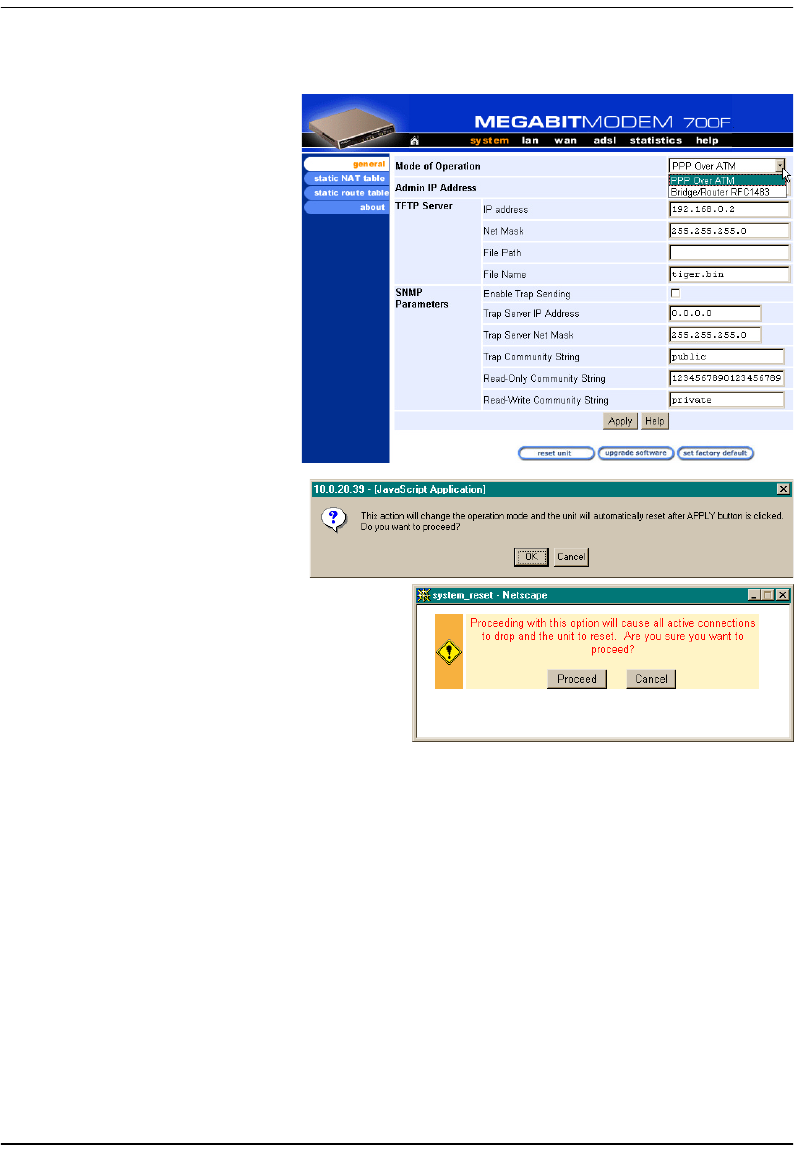
Chapter 5: Configuring System Settings
Megabit Modem 400F, 500L, 600F, and 700F User Manual 49
Use the following procedure to set the system mode:
1 From the
system menu,
click
general to open the
General System window.
2 Select the PPP Over ATM or
Bridge/Router RFC1483
from the drop-down menu
as indicated by your
service provider.
3 Click
Apply.
4 At the Proceed message,
click OK.
5 Click
reset unit to reset the
modem and activate the
changes.
6 At the System Reset
message, click
Proceed.


















