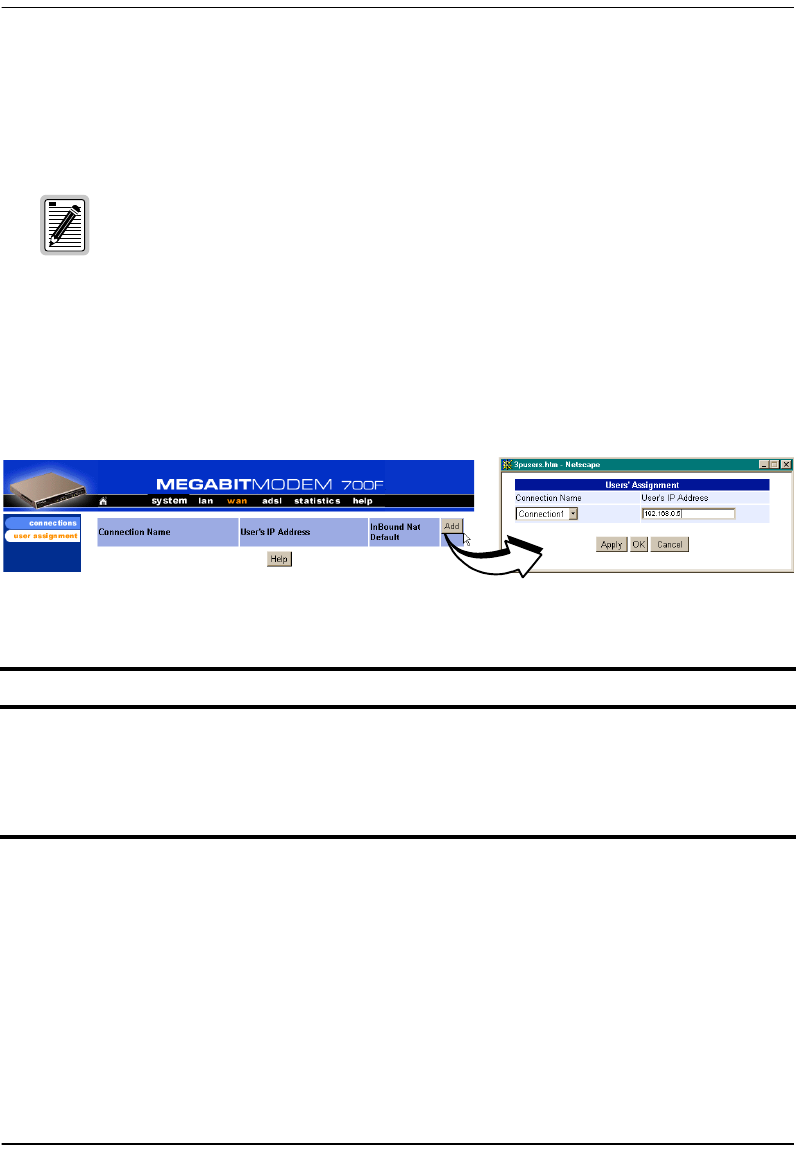
Assigning LAN Users to PPP Sessions
60 Megabit Modem 400F, 500L, 600F, and 700F User Manual
ASSIGNING LAN USERS TO PPP SESSIONS
Map the IP addresses for the LAN-side users to each PPP over ATM session.
Enter the IP address or addresses for each user on the LAN that will be assigned to this session.
To access, select
User Assignment on the PPP over ATM WAN Configuration page.
Add a User Assignment
1 From the wan menu, click user assignment to open the WAN User Assignment window.
2 Click
Add to display the user assignment Entry window.
3 Configure the user assignment parameters defined in the table above.
4 Click
Apply to add the new data to the list. To cancel the process, click Cancel.
In PPP over ATM mode, you can map up to a maximum of 8 users to the
sessions you configure for the 500L. In addition, you can map 64 users to the
sessions you configure for the 600F and 700F. For example, you could map two
users to 32 configured sessions, 64 users to one configured session, or any
combination you choose, up to a maximum of 64 users mapped to all the
sessions you configure. You can map multiple users to one session; you
cannot, however, map multiple sessions to any user.
Information Description
Connection Name The name of the PPP session.
User’s IP Address The IP address of the LAN-side user’s machine.
Inbound NAT Default The default device for inbound traffic. This parameter should be configured when
setting up the WAN PPP session. See “Configuring the WAN PPP Sessions” on
page 53 for more information.


















