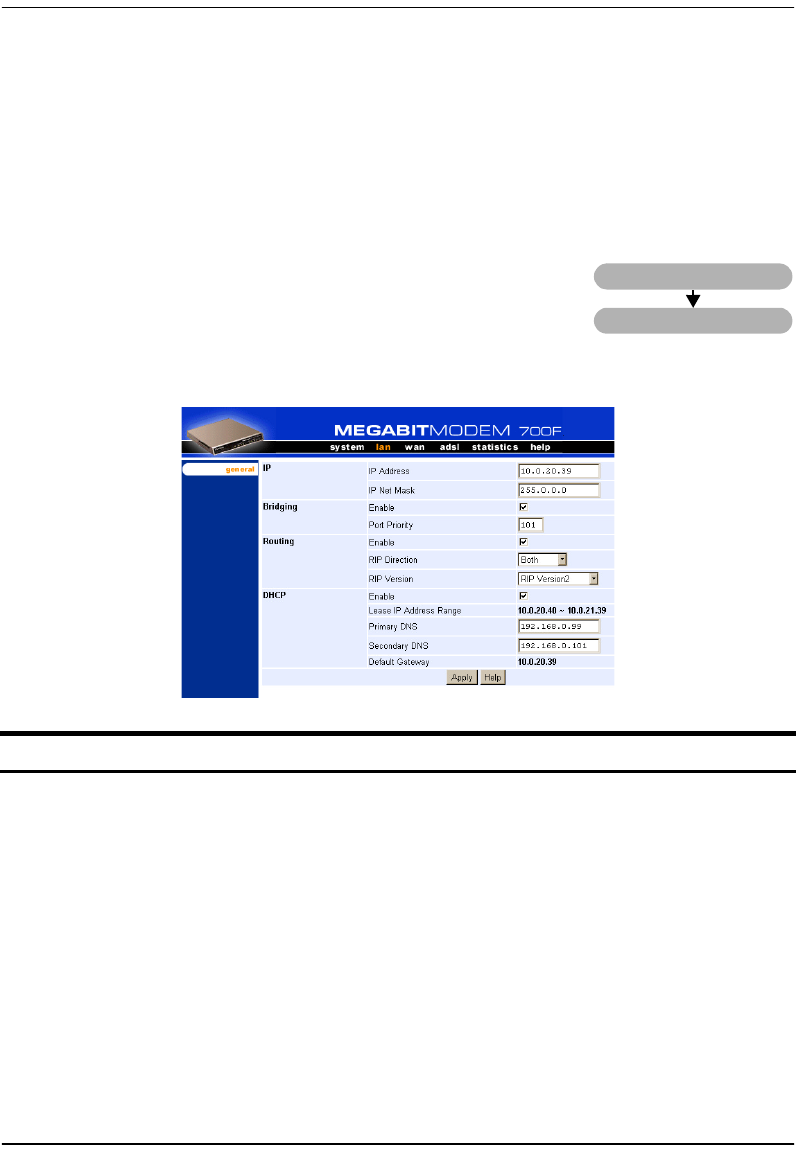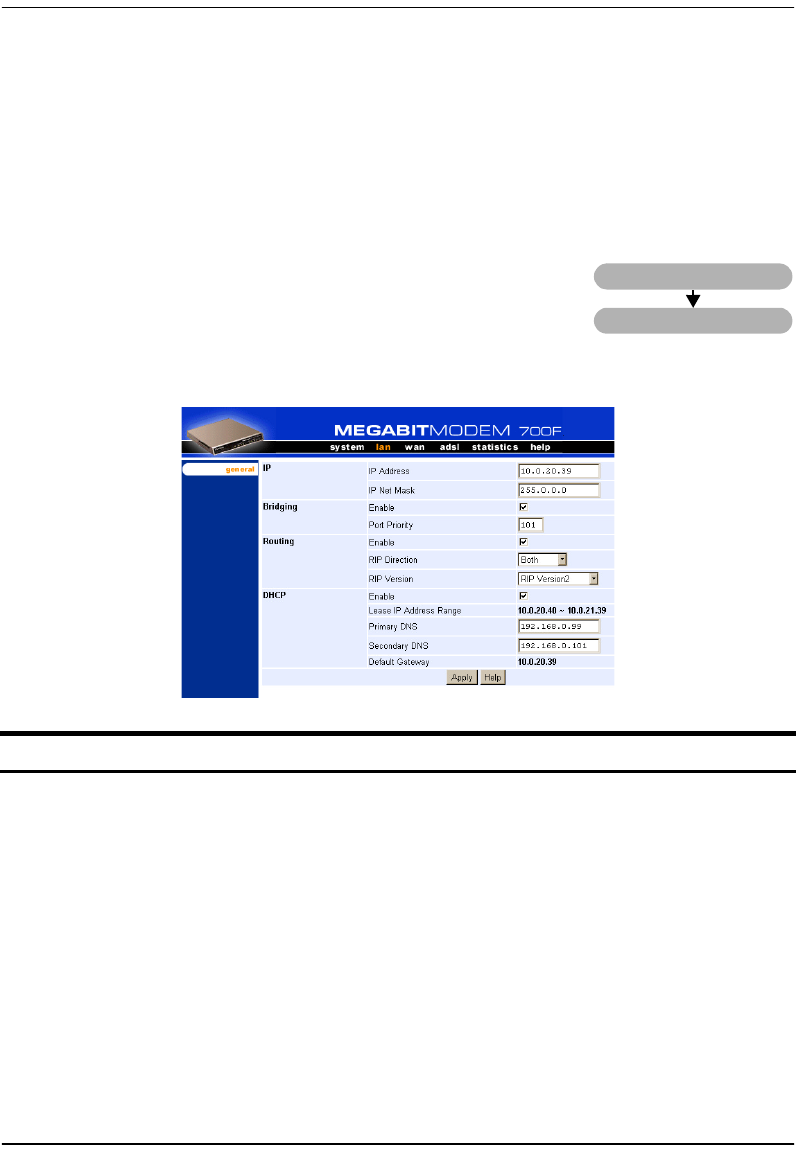
Chapter 7: Configuring Bridging/Routing Sessions
Megabit Modem 400F, 500L, 600F, and 700F User Manual 69
CONFIGURING THE LAN
Devices on your local LAN attach to the modem through its LAN port. Configure parameters
for communicating between the local LAN and the modem.
Configure Modem Parameters
Access the General System page to set up modem system
parameters.
1 From the lan menu, click general to open the LAN General
window.
Information Description
IP Internet Protocol. Operates at layer 3 and provides addressing.
IP Address The IP address of the modem Ethernet 10/100BASE-T LAN port.
IP Net Mask The IP Net Mask address of the modem Ethernet 10/100BASE-T LAN port.
Bridging The function of filtering/forwarding frames based on layer 2 headers.
Enable Enables/Disables bridging.
Port Priority The priority of the port on a LAN segment.
Routing The function of routing packets based on layer 3 headers.
Enable Enables/Disables routing.
RIP Direction The direction the RIP routing information flows.
RIP Version The version of the RIP protocol.
lan
general