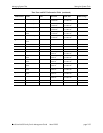Setting the System Clock Managing System Files
page 2-36 OmniSwitch 6600 Family Switch Management Guide March 2005
You may set the switch system clock to a time that is offset from standard UTC time. For example, you
can set a time that is offset from UTC by increments of 15, 30 or 45 minutes. You must indicate by a plus
(+) or minus (-) character whether the time should be added to or subtracted from the system time. To set a
time that offsets UTC by adding 5 hours and 45 minutes, use the following command:
-> system timezone +05:45
Note that four digits must be used to specify an offset for minutes and that minutes must be specified in
15, 30 or 45 minute increments. To specify the number of hours offset from UTC (such as ten hours) use
the following command syntax:
-> system timezone +10
Values to specify hours for offset range from -13 through +12.
Time
To display the current local time for your switch, use the system time command. If you do not specify a
new time in the command line, the current system time is displayed as shown:
-> system time
17:08:51 (PST)
To modify the switch’s current system time, enter the system time command. When you specify the time
you must use the hh:mm:ss syntax where hh is the hour based on a 24 hour clock. The mm syntax repre-
sents minutes and ss represents seconds. You must use two digits to specify the minutes and two digits to
specify the seconds. The following command will set the switch’s system time to 10:45:00 a.m.
-> system time 10:45:00
->
The following command will set the switch’s system time to 3:14:00 p.m.
-> system time 15:41:00
->