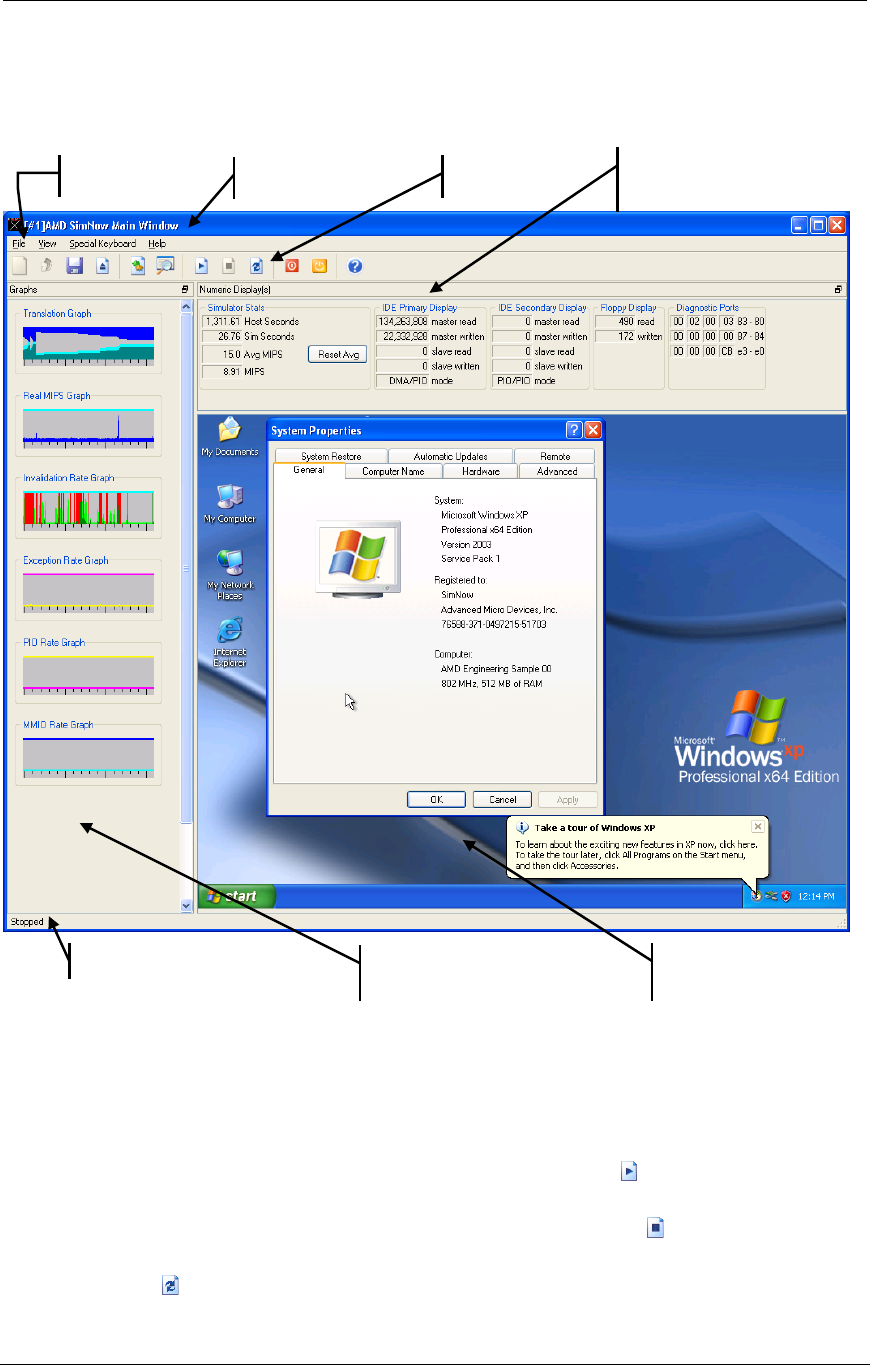
AMD Confidential
User Manual September 12
th
, 2008
Chapter 3: Graphical User Interface 7
3 Graphical User Interface
The simulator has a cross-platform GUI that uses the Qt toolkit. We welcome bug reports
and usability feedback on the simulator.
Figure 3-1: Main Window (In Simulation)
3.1 Tool Bar Buttons
The Tool Bar shown in Figure 3-1 contains up to eleven control buttons.
The simulation can be started by clicking on the “Play” button ( ).
The simulation can be stopped by clicking on the “Stop” button ( ). To reset the entire
simulator, stop the simulation first by clicking on the “Stop” button and then click on the
“Reset” button ( ).
Numeric Display
Components
Simulation Display
Area
Main Window
Menu Bar
Simulator status
Tool Bar
2D Engine
Color Space
Conversion
(CSC)
Video Scaling
Unit
MAFC Port
Primary CRTC
Programmable
Ultra-pipelined
Floating Point Setup Engine
CPU Graph Area


















