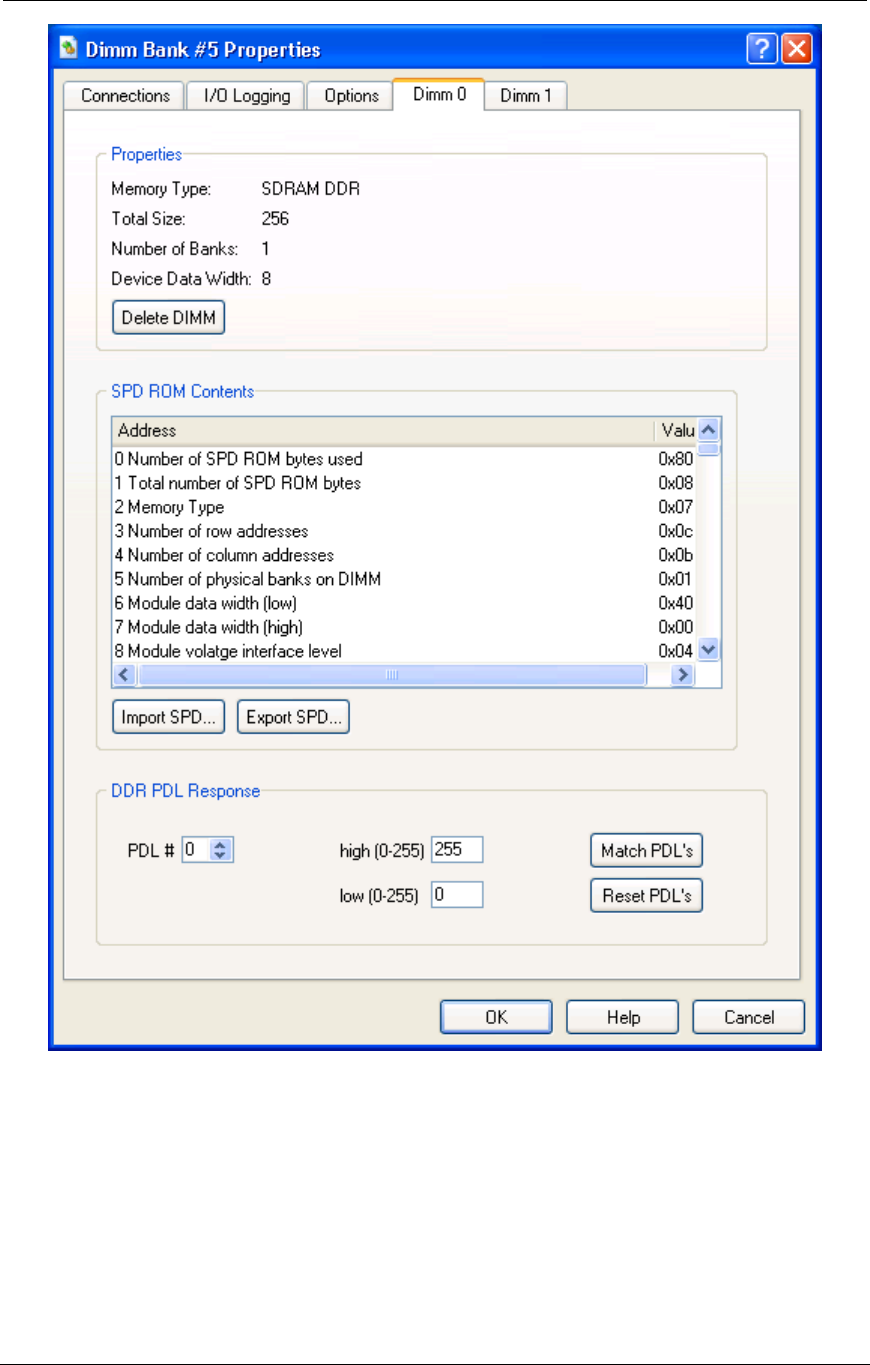
AMD Confidential
User Manual September 12
th
, 2008
Chapter 7: Device Configuration 59
Figure 7-6: DIMM Module Properties Dialog
The two DIMM module configuration dialogs, shown in Figure 7-6, (DIMM0 – DIMM1)
provide module-specific setup options for each simulated DIMM. The two DIMM
module configuration dialogs share the same format.
Note: The public release of the simulator does not support any of the options shown in
Figure 7-6. To change the simulated memory size please use the Memory Configurator,
see Section 14.2, "Changing DRAM Size", on page 163.


















