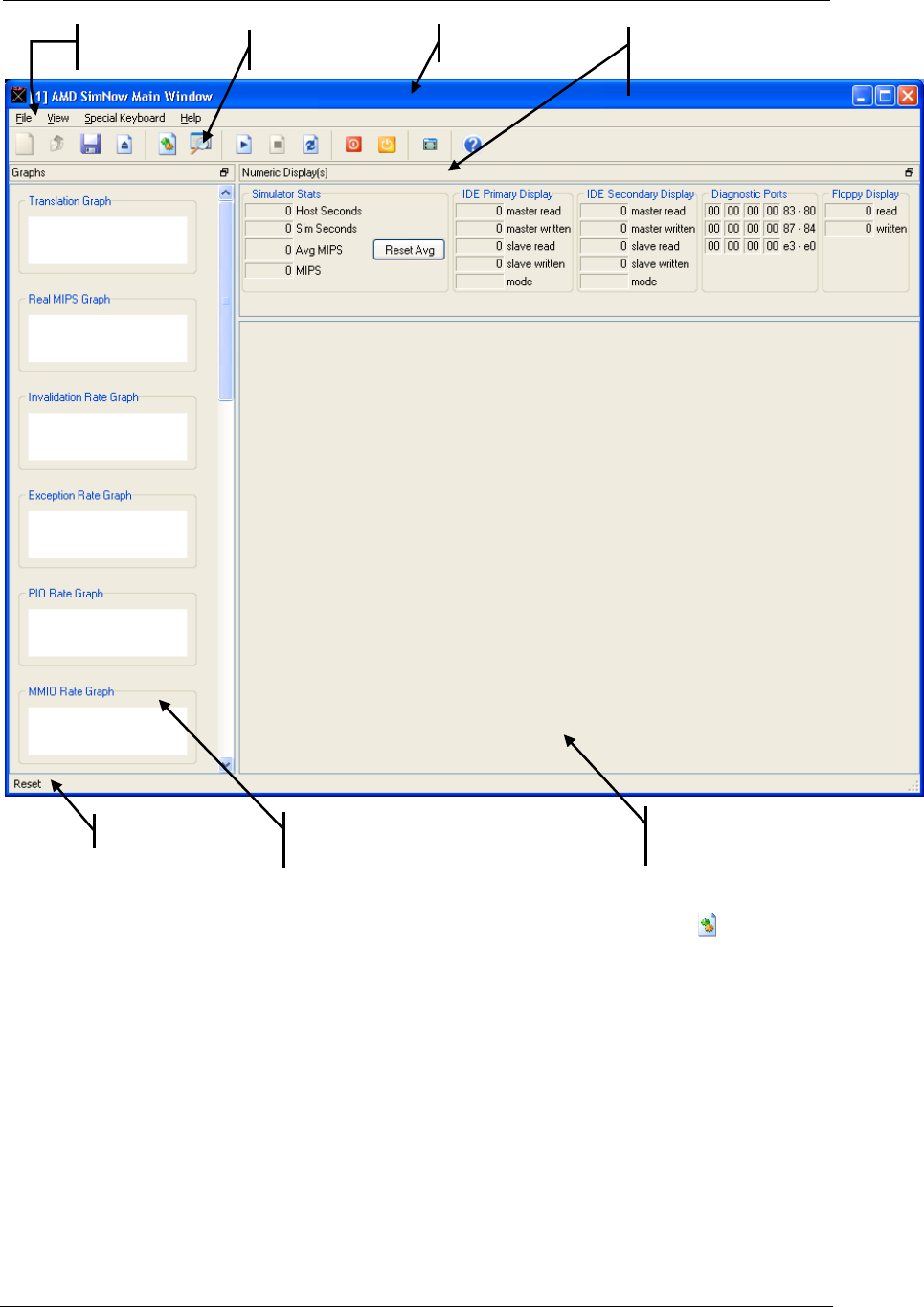
AMD Confidential
User Manual September 12
th
, 2008
Chapter 5: Running the Simulator 37
Figure 5-2: Main Window (BSD Loaded)
You can view the configuration of the simulated machine by clicking on . A window
appears with a graphical representation of the simulated machine, as shown in Figure 5-3.
Simulation Display
Area
Tool Bar
Main Window
Menu Bar
Simulator status
CPU Graph
Area
Numeric Display
Components


















