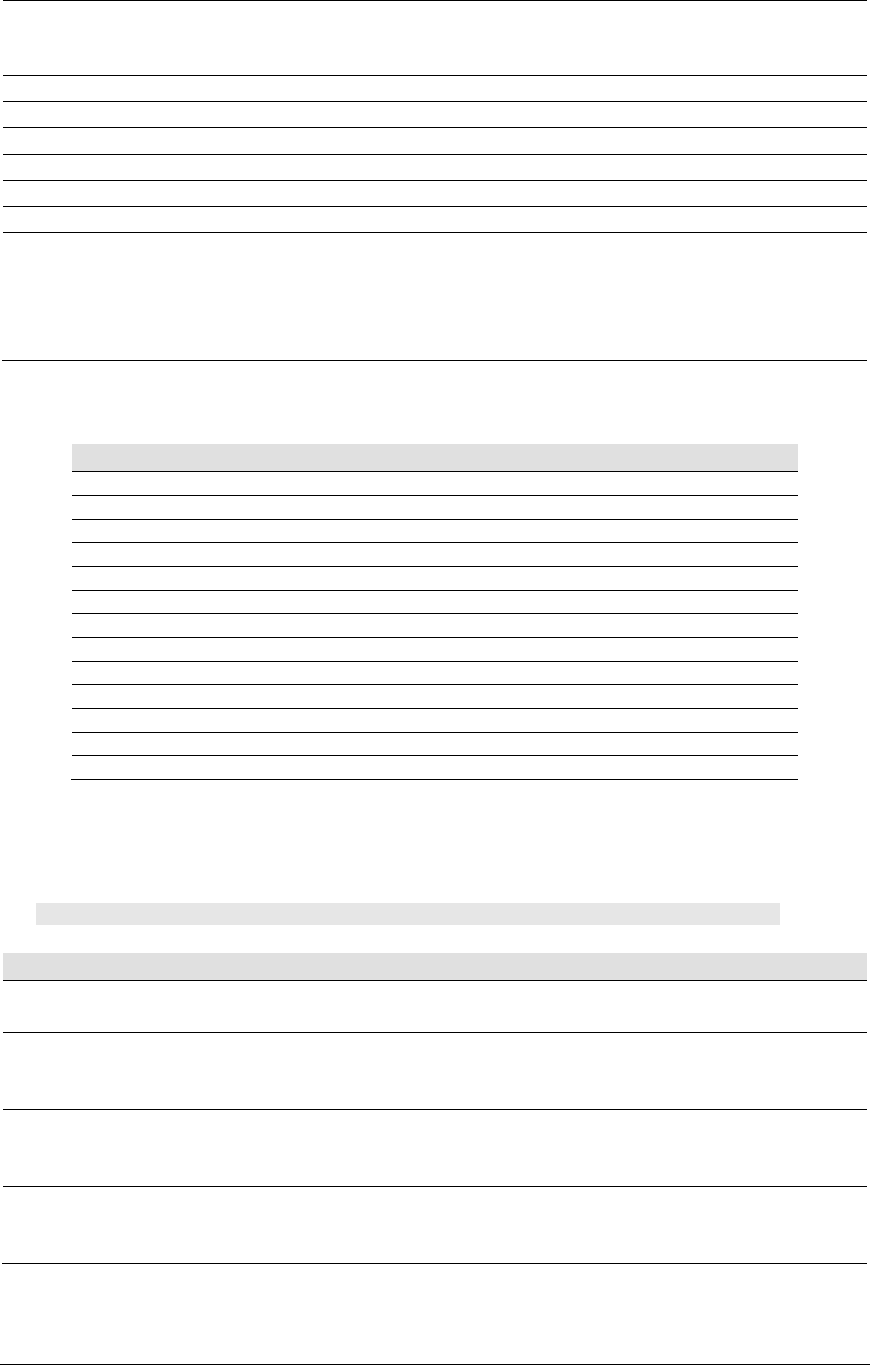
AMD Confidential
User Manual September 12
h
, 2008
248 Appendix A
MouseMove <DeltaX> <DeltaY>
Moves the mouse cursor to relative position DeltaX and
DeltaY.
MouseLeftDown
Generates a left-mouse-button-down event.
MouseRightDown
Generates a right-mouse-button-down event.
MouseLeftUp
Generates a left-mouse-button-up event.
MouseRightUp
Generates a right-mouse-button-up event.
MouseMoveAbs <X> <Y>
Moves the mouse cursor to absolute x-y position.
Log enable|disable id
Enables or disables logging.
Text
This command injects keyboard input from the
command line. It takes basic text such as 'keyboard.text
"dir\r"'. This command can handle more complex
sequences with other '\' prefixed strings (see Table
15-14).
Table 15-14 shows the currently defined prefix sequences:
Prefix
Action
Prefix
Action
\r
<RETURN>
\{f8}
<FUNCTION KEY 8>
\t
<TAB>
\{f9}
<FUNCTION KEY 9>
\\
<BACKSLASH>
\{f10}
<FUNCTION KEY 10>
\”
<DOUBLE QUOTE>
\{tab}
<TAB>
\’
<SINGLE QUOTE>
\{del}
<DELETE>
\{esc}
<ESCAPE>
\{up}
<UP ARROW>
\{f1}
<FUNCTION KEY 1>
\{down}
<DOWN ARROW>
\{f2}
<FUNCTION KEY 2>
\{left}
<LEFT ARROW>
\{f3}
<FUNCTION KEY 3>
\{right}
<RIGHT ARROW>
\{f4}
<FUNCTION KEY 4>
\{ctrl-m}
<CONTROL make>
\{f5}
<FUNCTION KEY 5>
\{ctrl-b}
<CONTROL BRAKE>
\{f6}
<FUNCTION KEY 6>
\{alt-m}
<ALT MAKE>
\{f7}
<FUNCTION KEY 7>
\{alt-b}
<ALT BRAKE>
Table 15-14: Prefix Sequences (keyboard.text)
A.7.26 JumpDrive
1 simnow> jumpdrive.usage
Automation Command
Description
LoadImage <HostFileName>
Loads the contents of the specified image
file <HostFileName> to the memory.
SaveImage <HostFileName>
Saves the contents of the memory to an
image file on the host specified by
<HostFileName>.
ImportFile <HostFileName> <ImageFileName>
Imports the requested file into the image
<ImageFileName> using the given host
file name <HostFileName>.
ExportFile <ImageFileName> <HostFileName>
Exports the requested file from the image
<ImageFileName> to the given host file
name <HostFileName>.


















