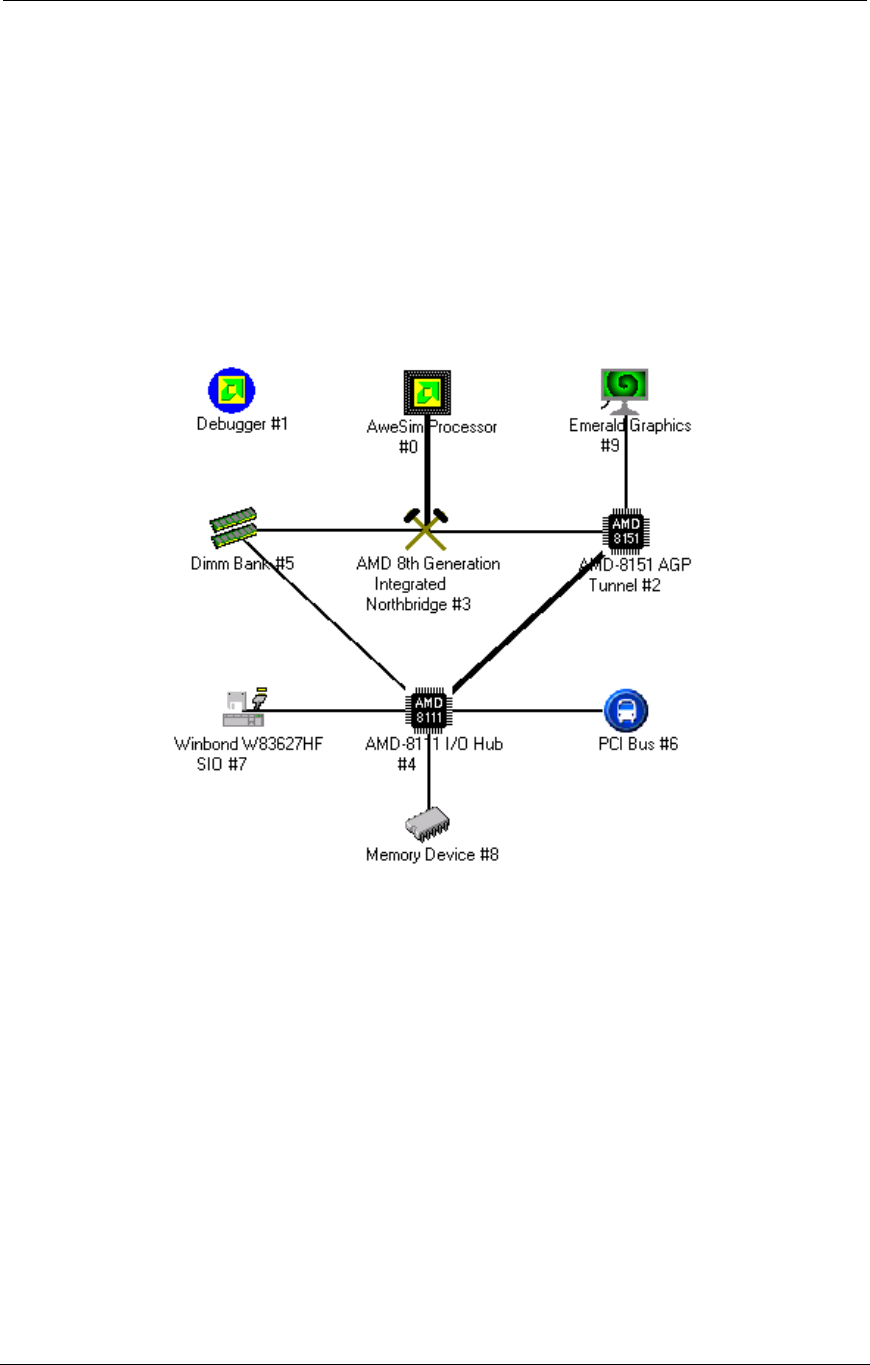
AMD Confidential
User Manual September 12
th
, 2008
Chapter 6: Create a Simulated Computer 45
6 Create a Simulated Computer
This section describes how to create a simulated computer from scratch. We will build a
computer identical to the “solo.bsd” computer. Please note that this only works if you are
not using the public release version of the simulator. The public release version of the
simulator does not support the necessary features which are required to create a
simulated computer from scratch.
Figure 6-1 shows the layout of the existing “solo.bsd” Device Window. The device
position is not important because the connections between devices are completely
represented by the lines between devices.
Figure 6-1: Solo.bsd Configuration
The thickness of the connection between devices represents the number of existing
connections.
6.1 BSD Files
A BSD file contains the configuration of a computer system (how models are connected
together and their settings), sometimes called a "virtual motherboard description" and a
checkpoint of the state of all devices in the simulator. BSD files are stored in the
simulator‟s home directory. For a list of BSD files provided with the simulator, see
Appendix A.2.1 on page 184.
6.2 Device Placement
To place a device into a simulated computer system:


















