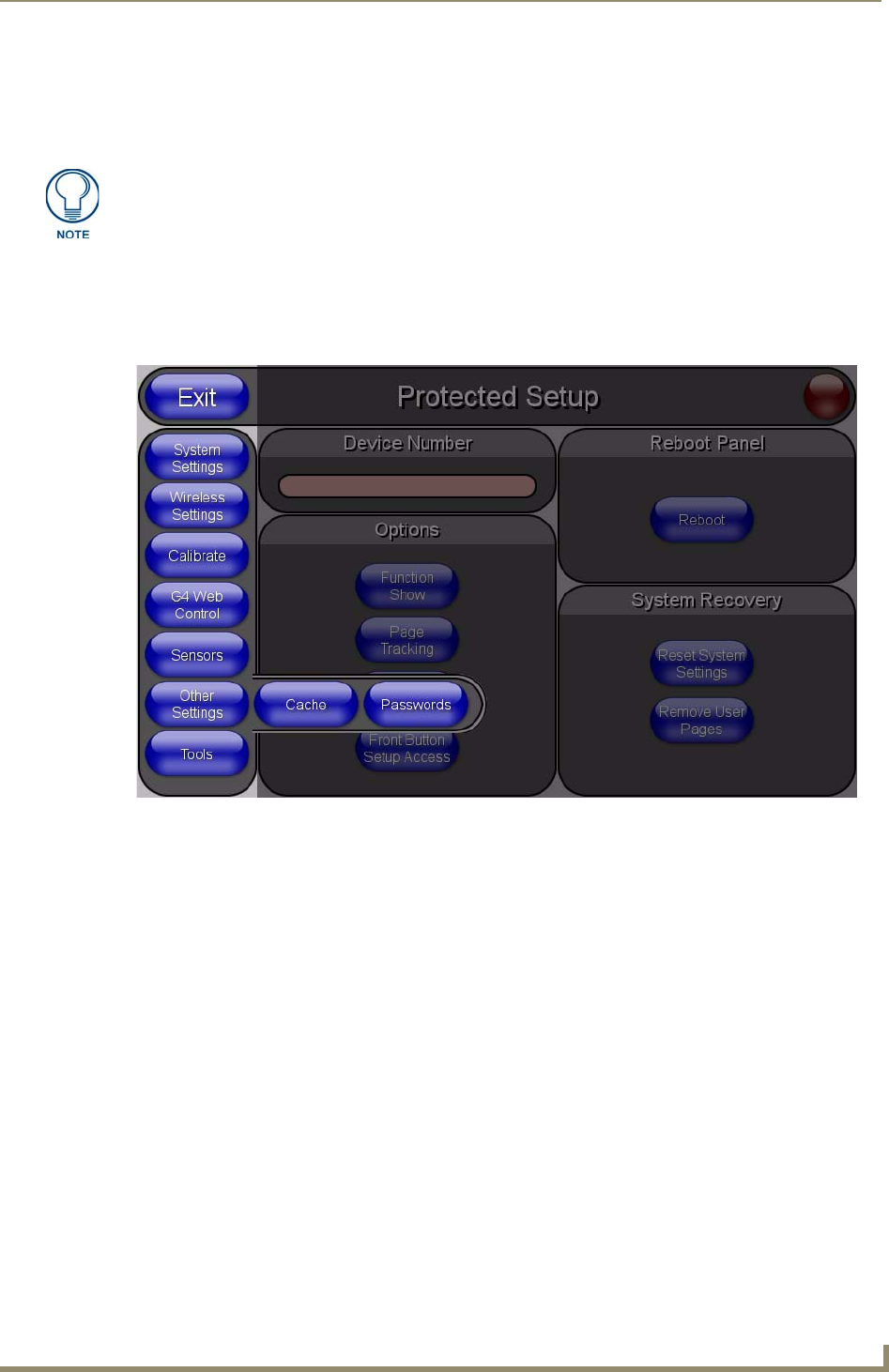
Firmware Pages and Descriptions
105
7" Modero Widescreen Touch Panels
9. Set the Minimum brightness of the Dimmer (Dim Mode Max Level) below the detected drop. This
will make sure that the panel does not react to variations in the lighting conditions of a normal
working environment.
Other Settings
The Other Settings button provides a menu to select the Image Caching page, Password Setup page, or
SIP Settings page. Select any option to access its page.
The minimum (lower level) of the dimmer should be at least 10% lower than the
minimum detected level (ex: lower dimmer level at 30% if the detected lighting of the
room is at 40%).
FIG. 80 Other Settings menu


















